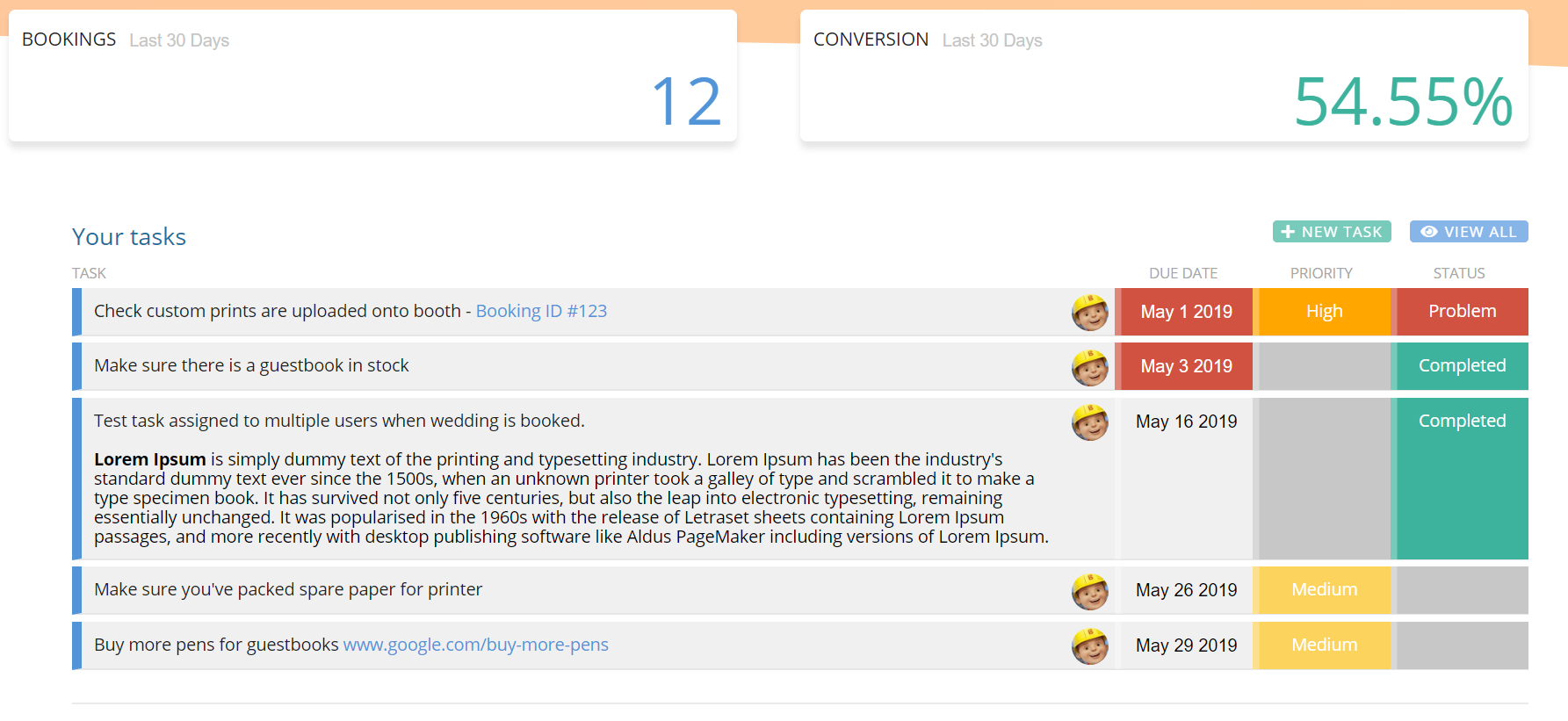What are Tasks? How do they work?
Automatically create checklists to manage daily tasks
BoothBook
Last Update 3 tahun yang lalu
Who can use the tasks feature?
The Basic, Pro & Enterprise BoothBook subscriptions are able to create Manual Tasks and Auto Generated Tasks.
The Newbie BoothBook subscriptions are able to create Manual tasks only.
What are tasks?
BoothBook's Tasks feature allows you to create a checklist of tasks for upcoming events and internal business 'to-dos'. The feature also allows you to assign staff, due dates, a priority level, status and all in all increase productivity!
What are they used for?
Tasks are used to notify the admin and staff of any upcoming tasks that need to be completed by the date of a booking. There are two types of tasks that you can create in BoothBook;
- Auto Generated Tasks - You would use this feature within our Task Builder tool. It allows you to schedule tasks and assign staff for Event Types, Unit Types, Extras and Packages, and automatically generates that task to all future bookings. You're also able to manually edit an auto generated task for a specific booking ID via your Overview page.
- Manual Tasks - These can be created on your Overview page. Admin and staff can create a new task, as well as other actions such as setting the status, priority, due date and assign staff. (These abilities depend on admins permissions) Manual tasks could be used for internal business tasks, for example, 'buy more glue and pens for guestbooks' or 'fill car with fuel before event.'
- Webforms - If an admin has created a new Webform for staff or admin to complete, they will automatically appear in their tasks overview page. This is because a webform prompt is based on the unit type/event type etc it applies to, so if that admin/staff is assigned to that booking ID, they will be assigned that webform. For more information on Webforms, click here
Benefits of using the task feature
The key benefit of the tasks feature is organisation and productivity. An event can involve a lot of small tasks which tend to be repetitive per event, and when you introduce a new unit type to your business, or hire a new staff member, these things can be forgotten.
We don't want to be relying on paper notes or setting calendar reminders on your phone, therefore we felt this feature will benefit not only you as the business owner, but your staff members before they head out for their event.
Where can I find tasks?
All tasks that have been assigned to you/staff will be displayed on your personal Overview which is the first page you see when you log in. You can find more information on your Overview page here: Profile & Overview
If you want to view every upcoming and archived task, click View All just above Your Tasks on your Overview page. This will take you to the main tasks page where you can filter a search based on assigned User, Status or Booking Number, as well as Sort By Due Date, Priority or Status and re-order the list of tasks.
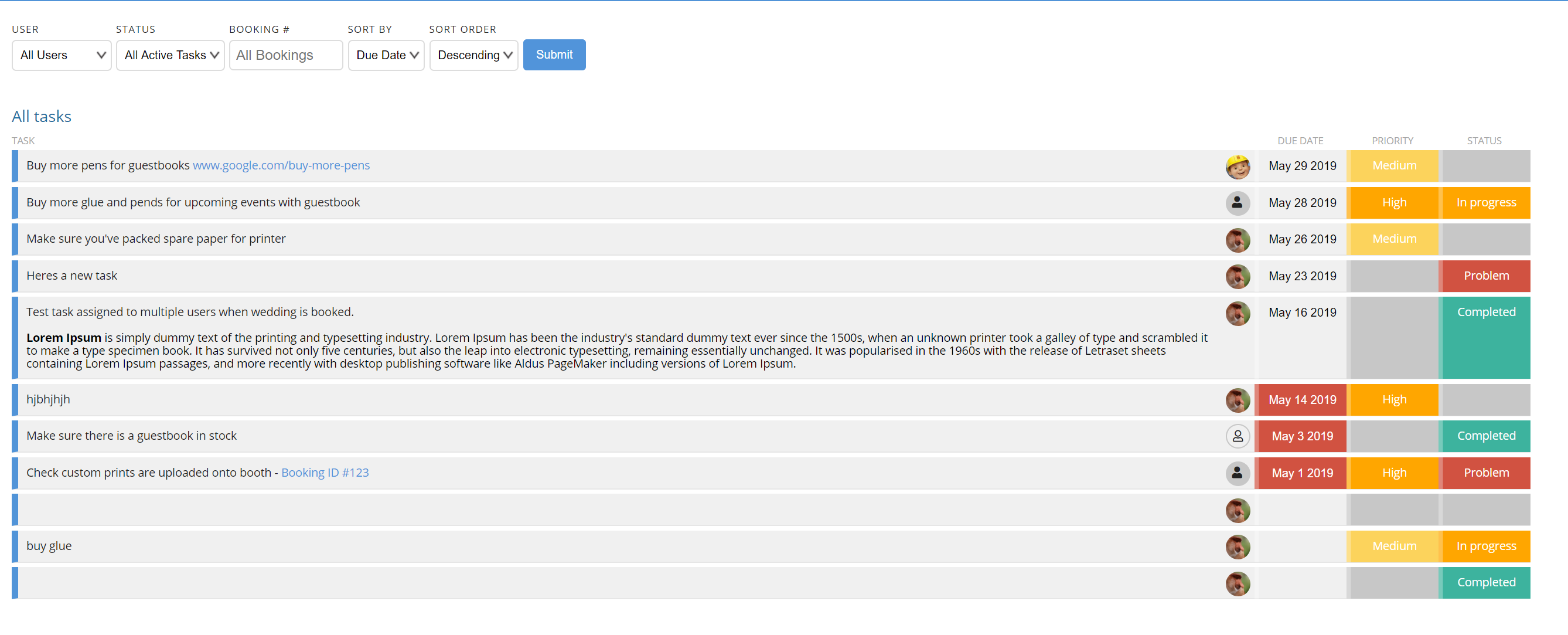
- Your assigned tasks on My Overview page: