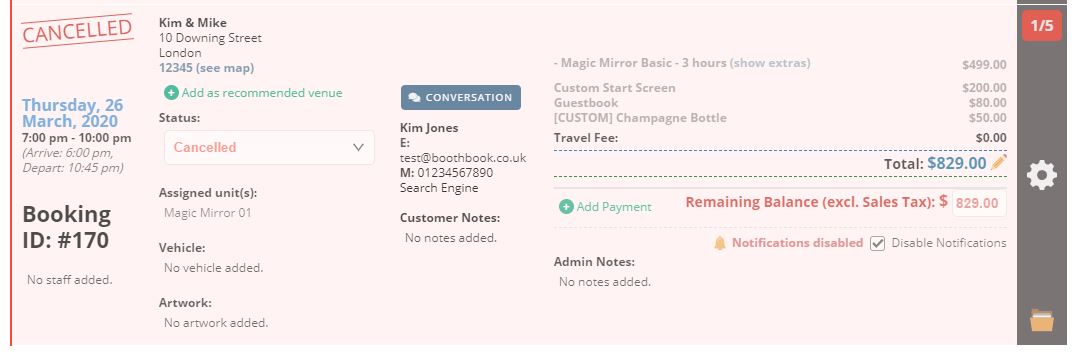How to Cancel a Booking
Make a booking cancelled
BoothBook
Last Update pre 2 godine
Mark a booking as Cancelled. Allow the units and extras availability to be opened up for the original date but keep the information for reference.
Cancel a Booking
If you'd like to cancel an event for a customer, navigate to your Bookings List (diary icon), click the cog icon, then Edit:
- Scroll down to the Admin section
- In the Admin Only Notes, add the reason for cancelling for your future reference
- Update the Status to Cancelled
- Under Assigned Staff, uncheck any staff
- Tick Disable Notifications if you don't want any scheduled notifications to be sent for that booking
- Click Save Changes
Your booking will turn red and be marked as Cancelled in your booking list.
What Happens / Doesn't Happen When a Booking Is Cancelled?
- Notifications - Admin, staff and customers are NOT automatically notified when a booking is cancelled.
- Unit Availability - Unit Availability is returned to open for the date selected on the booking.
- Extras Availability - Extras Availability is returned to open for the date selected on the booking.
- Stock Levels - Any stock items associated with a booking will NOT automatically be reallocated to available stock. This will need to be updated manually via Assets > Extras > Edit the applicable Extra, go to Quantity & Stock, update the Stock Level field.
- Staff Availability - staff will need to be unassigned manually form the booking before the status is set to 'Cancelled'. They will no longer see this event assigned to them in their dashboard but they will NOT be notified of this change to the booking.
- Scheduled Notifications - you will need to edit the booking and tick Disable Notifications so the customer does not receive any future scheduled notifications.
- Reporting - data from Cancelled bookings will not be part of the reports graphs and data.
How to Handle Refunds
It is up to your business terms and conditions and whether you decide to refund the customer any payments if they cancel. Payments should be refunded via your payment gateway ie. your Stripe, Paypal or Square account. You can then follow Adding a Refund to match your records.