SendGrid Email Integration
Bypass the BoothBook email sending protocol entirely, and forward all outgoing email to the SendGrid API
BoothBook
Last Update vor 2 Jahren
What is SendGrid?
SendGrid is a reliable app built specifically for email and communication deliverability (no more being entered into spam lists!) It allows you to successfully deliver all of your emails, no matter the case to your customer base. ie. service emails, marketing campaigns etc.
What are the Benefits of SendGrid?
- It's free to set-up!
- No more Blacklists!
- Industry Leading Deliverability - Clean IP addresses, many delivery and reputation features and a team of 30+ purely focused on your sending.
- Real-time, Customizeable Analytics - Create reports based on time-frame, email categories, ISP (internet service provider), geography and device type. The more accurate, the more successful!
- Scaleable Cloud Infrastructure - A global, custom-built infrastructure which currently delivers more than 50 billion emails per month successfully.
How does it integrate with BoothBook?
We've added the ability to switch our own default email parser to use SendGrid instead. This will enable you to set your own SPF and DKIM records in your SendGrid account, and allow BoothBook to control it via the API.
- Firstly, create a SendGrid account here https://signup.sendgrid.com/ (we would recommend using your BoothBook/business email for this)
- Once you have confirmed your email address after signing up, you will be located into your SendGrid dashboard.
- Head to Settings > API Keys > Create API Key
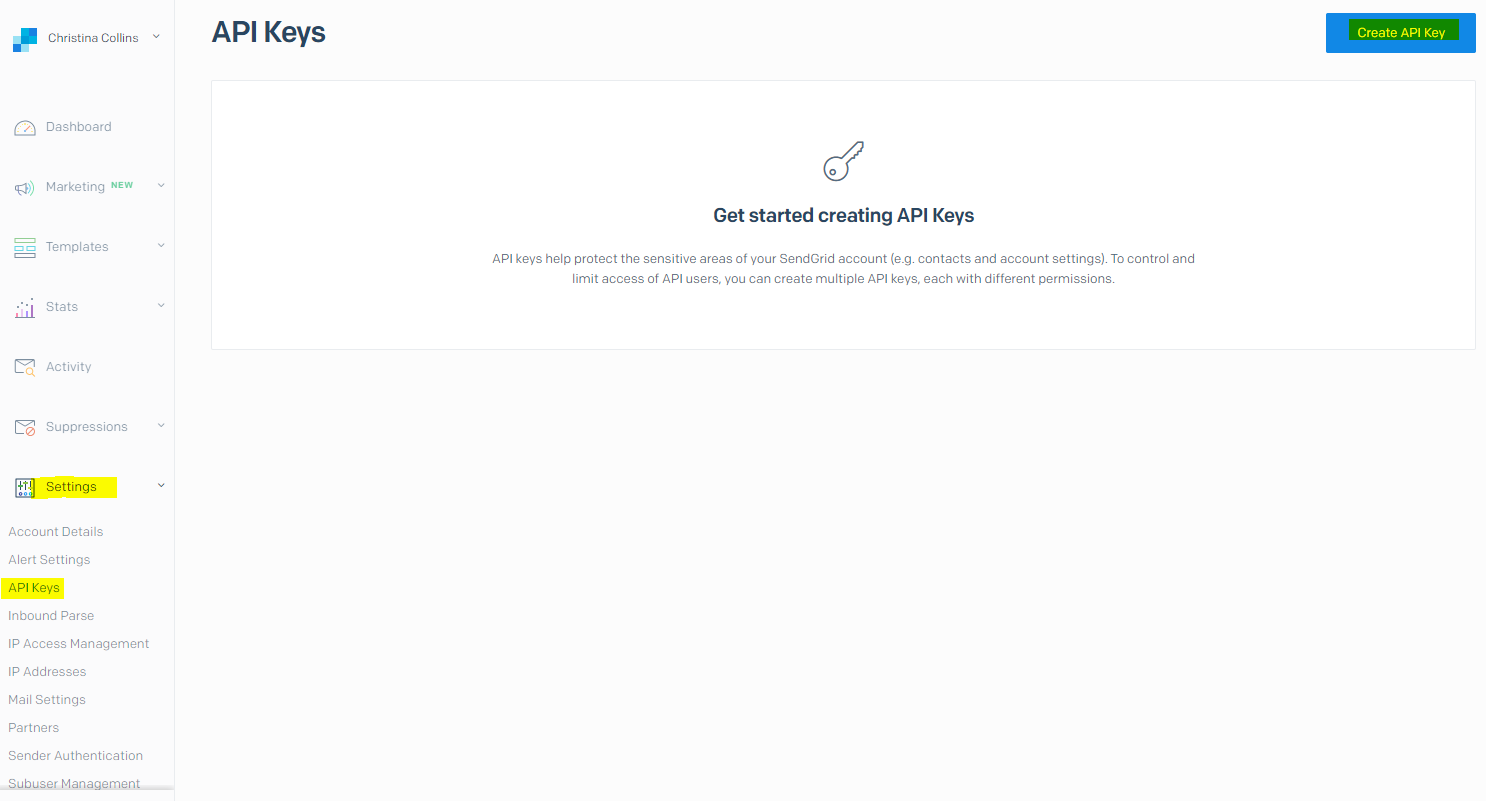
4. Create a name for this API Key ie. BoothBook Integration and select Allow Full Access followed by Create & View.
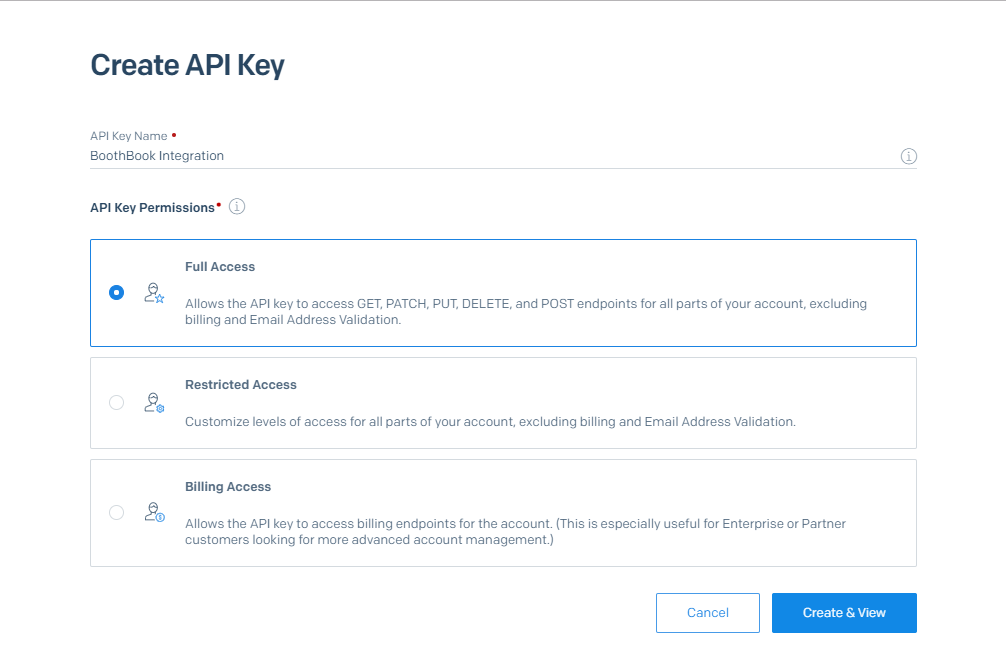
5. You will then be displayed your unique API key. Please make sure you copy this somewhere safe ASAP as you will not have access to it again.
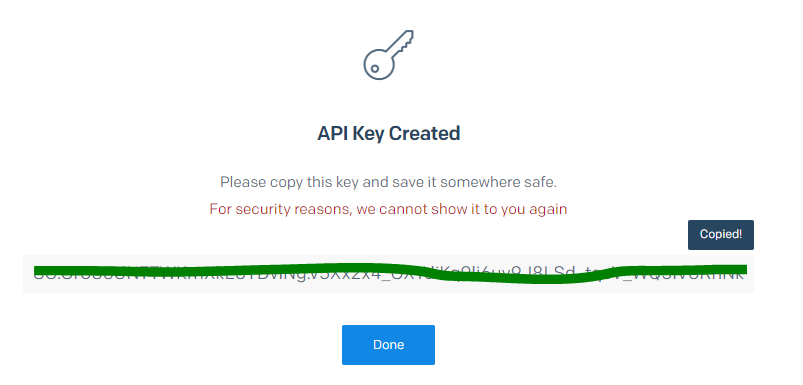
6. Once you click Done, you will be directed to your API dashboard where your new key will be stored.
7. Log into BoothBook and head to Top User Menu > Settings > More Integrations > SendGrid
8. Enter your SendGrid API key which you carefully stored safely. (if you lost this during this period, you will have to create a new one)
9. Click 'send test' to check that your SendGrid account is set u correctly with your API Key.
10. Save configuration
Now your SendGrid is ready to start sending emails! To keep track of your deliverability and reports ie. open rates, log into your SendGrid dashboard.
*Please note if you choose to use SendGrid as your email parser instead of BoothBook's own, you will have to log into your SendGrid dashboard to see your read receipt.

