How to add an Extra to an existing booking.
How to edit a what a customer has booked after they have submitted the booking.
BoothBook
Last Update há 3 anos
If a customer changes their mind and they want to add something to their booking after they have already submitted the booking. The process is simple.
- Head to their booking
- Hit the settings on the booking
- Click edit
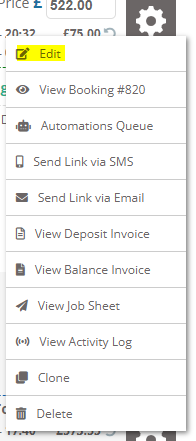
4. Remove any unwanted extras and click in the box to show and select the Extra(s) you would like to add

5. Remember to save.
N.B. If you have an override price set you will need to update the override price to show the new override price. The remaining balance will auto calculate using the Override price - Any payments made.

