How to change customer information on a booking
Editing existing booking information
BoothBook
Last Update 3 tahun yang lalu
If you need to change the customer details such as name, contact information or Addresses on a booking that already exists the process is simple:
- Go to Bookings> Locate the booking you want to edit
- Hit the Cog > Edit
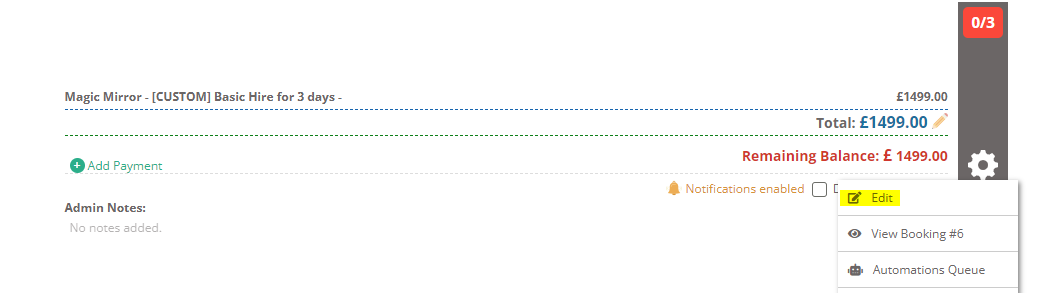
- Update the information on the form where necessary
- Scroll down and save

