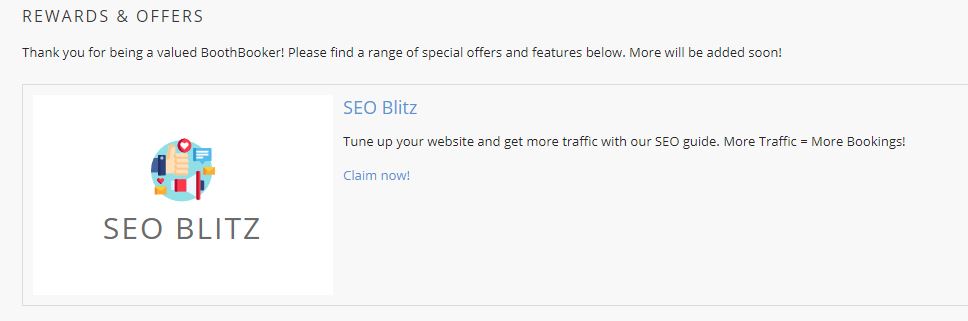Direct customers to BoothBook from my website
Add BoothBook to your website or facebook page
BoothBook
Last Update 2 jaar geleden
Boothbook is built to take bookings for you automatically, but you need to ensure that you are directing customers from your website and into BoothBook. You can do this using one or all of the following ways:
Link to Your BoothBook Directly
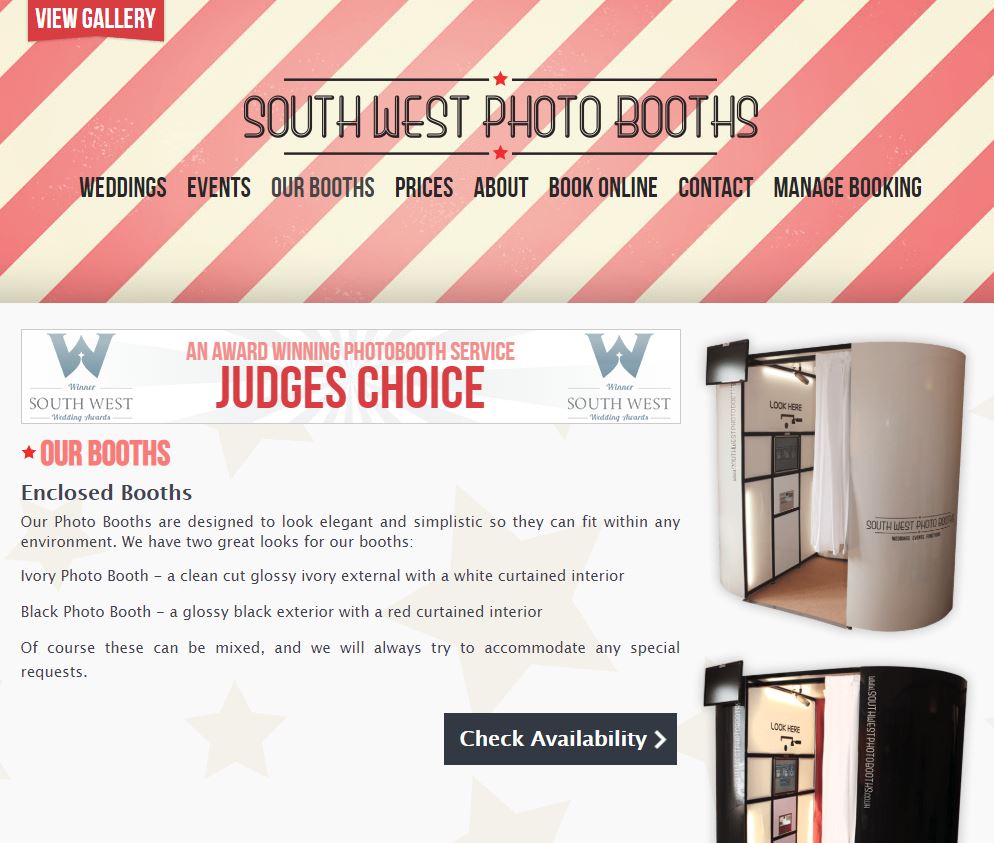
Ensure that your website links directly to your BoothBook at booking.mybusiness.com. You could do this via one or all of the following ways:
- Via your main menu title such as Book Online
- Using buttons such as Book Now button or Check Availability
Some help guides for popular web builders are below for adding links and buttons to your website:
- Wordpress - how to add a link
- Wix - adding & linking an icon button
- Squarespace - adding buttons to your site
- Weebly - create links
Widget not showing properly in your website? Check out Widget Troubleshooting
Add the Booking Calendar Widget to Your Website
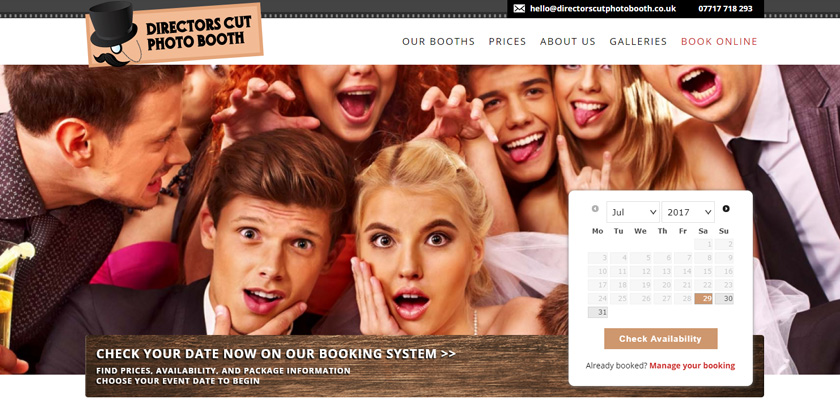
- Log in to BoothBook
- Click Top User Menu
- Go to Widgets.
- Copy the code for the Embedded Booking Calendar widget.
- Paste the code in to your website where you would like the calendar Widget to show. This should be in an area of your website where you can edit the HTML. Some help guides for popular web builders are below:
- Wordpress - how to add HTML code
- Wix - how to add HTML code
- Squarespace - how to add HTML code
- Weebly - how to add HTML code
Widget not showing properly in your website? Check out Widget Troubleshooting
Add Lead Capture Forms to Your Website that Re-direct to the booking form
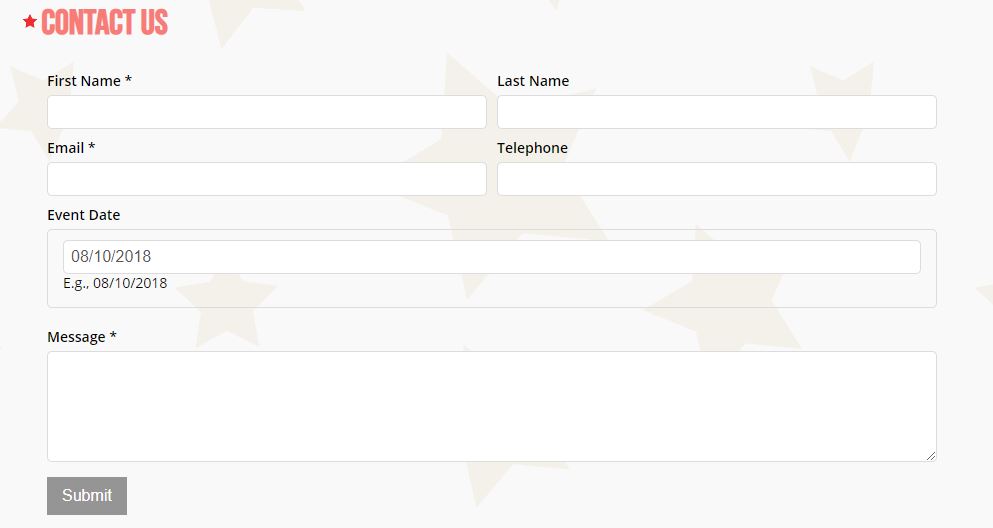
- Log in to BoothBook
- Click Top User Menu
- Go to Widgets.
- Navigate to Lead Capture Widget then to create your own custom form
- Configure your lead capture form fields for the purpose of your website page eg. for collecting just contact details, getting leads through a competition landing page or gathering corporate lead information. (head to the Custom Leads Capture Forms for more info.)
- Ensure you have the Event Date field selected and choose the Submit Action to be Redirect to booking form.
- Copy the embed code and paste into your website. This should be in an area of your website where you can edit the HTML. Some help guides for popular web builders are below:
- Wordpress - how to add HTML code
- Wix - how to add HTML code
- Squarespace - how to add HTML code
- Weebly - how to add HTML code
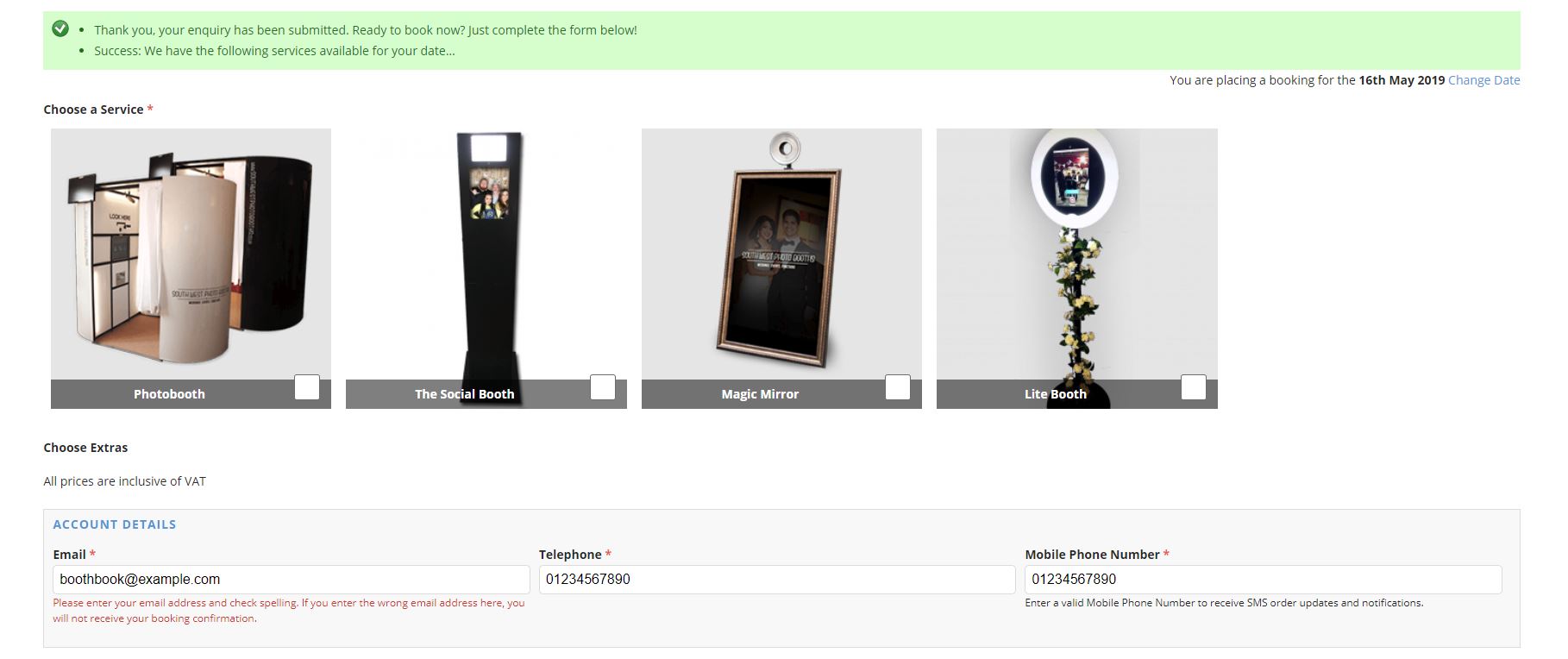
Add "Book Now" button to your Facebook page linked to your booking form
1. Login to Facebook and navigate to your Business Page
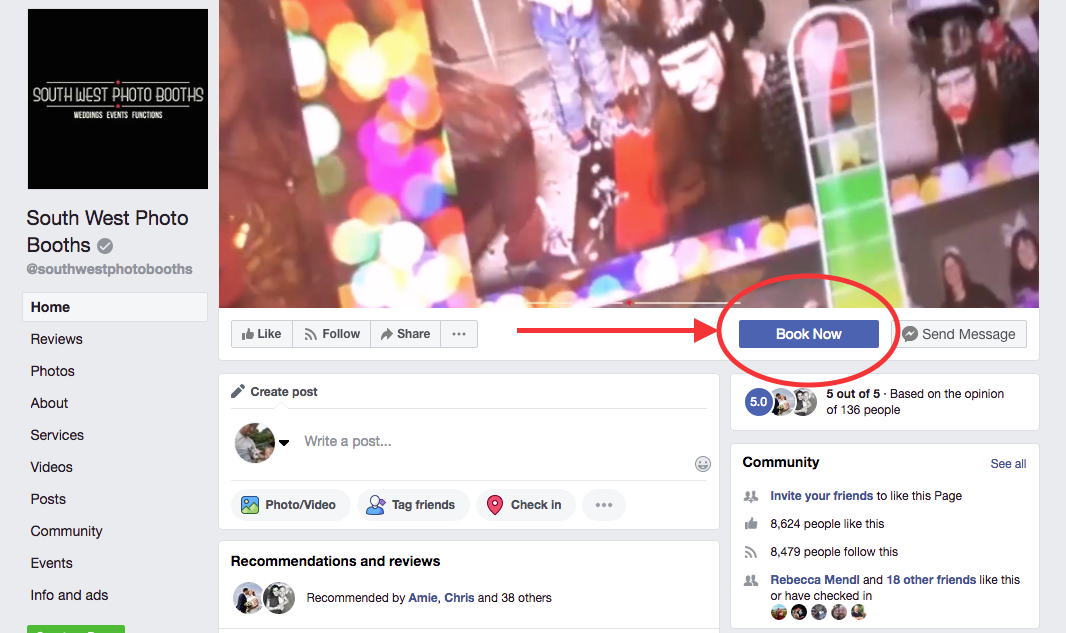
2. Hover over the button below your header and click "Edit button"
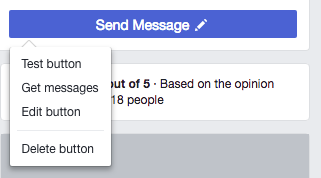
3. Select "Make a booking with you" and highlight "Book Now" as text to show on the button and hit "Next"
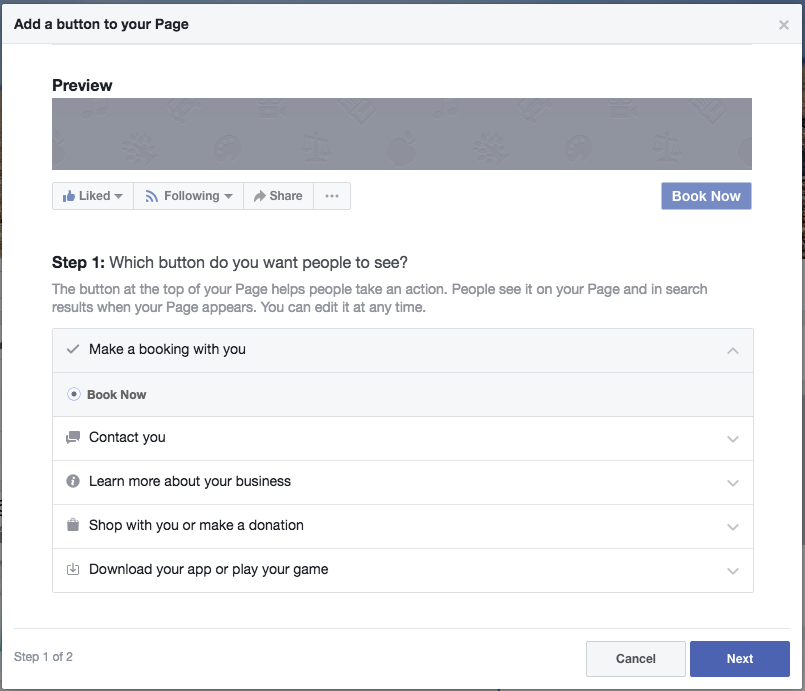
4. Select the option "link to a website" and enter the url for your booking page and click "Save"
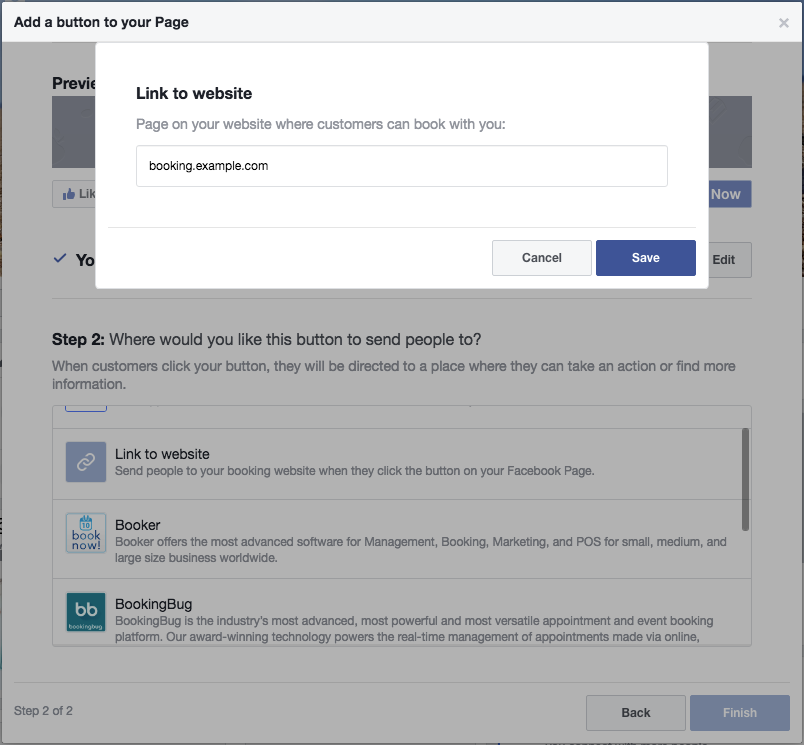
5. Check the settings you have entered and then click "Finish"
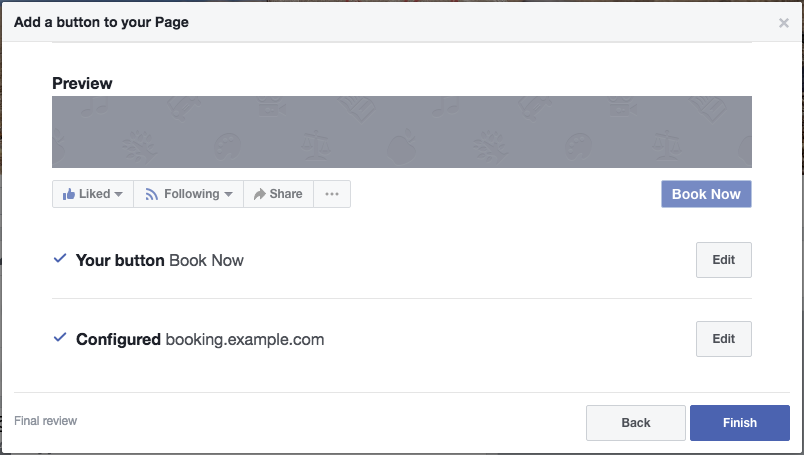
What Next?
Want to improve the amount of traffic to your website? Check out our SEO Blitz guide in your BoothBook dashboard. Head to Reports > Rewards > SEO Blitz to begin.