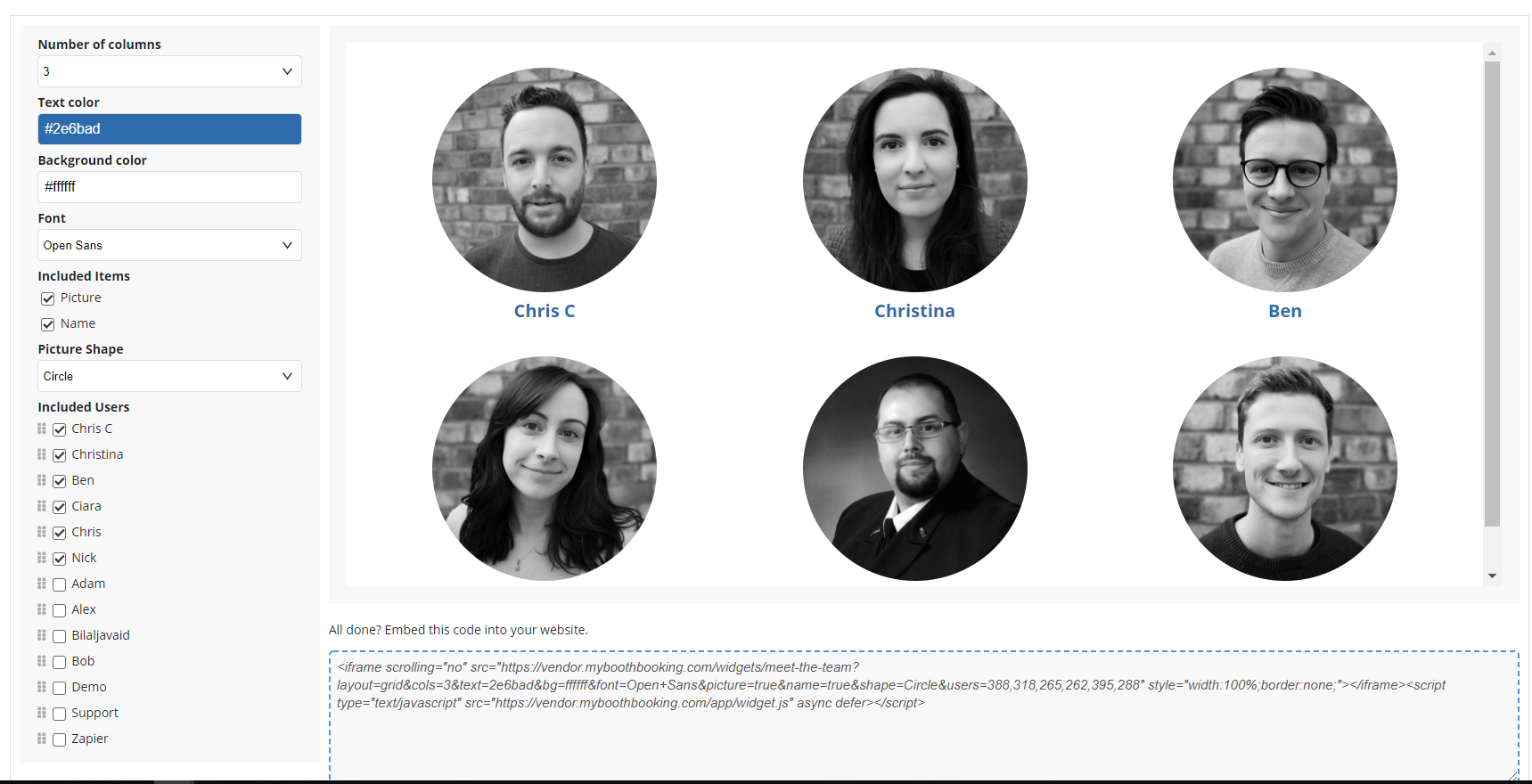Staff Website Widget
Configure and add your team to your website
BoothBook
Last Update 2 tahun yang lalu
We have developed a range of widgets to enhance the customer experience when viewing your website and travelling into your booking journey.
Use the team widget to display your team on your website and express your brand's personality. Better engage with customers and make your company more approachable.
The Team widget can be styled and designed to match your website branding. Select which staff from your BoothBook that you want to include. Their details are automatically updated when information in their BoothBook account changes.
Embed Your Team Widget On Your Website
- Log in to BoothBook
- Go to Top User Menu
- Go to Widgets
- Click Create Widget under Meet The Team
Note: If you wish to edit the image or name for each staff, head to People (side panel) > Staff - You can configure the layout, change colours and fonts to compliment your brand as well as change the profile picture shape
- You can also re-order users and choose whether to include or exclude users
- The widget preview will update as you update your options
- Once, configured, copy the code
- Paste the code in to your website where you would like the Team widget to show. This should be in an area of your website where you can edit the HTML.
Some help guides are below:
- Wordpress - how to add HTML code
- Wix - how to add HTML code
- Squarespace - how to add HTML code
- Weebly - how to add HTML code
Having Issues in Your Website? - Troubleshoot Problems Here
- See example below