How to set up iCal integration and sync calenders
How to find the unique calendar link for you and your staff
BoothBook
Last Update 2 years ago
In BoothBook, each user can integrate bookings with their external calendars such as iCal on iPhones, or Outlook Calendars on windows PCs. Any calendar application that accepts an ICS file will work, by using your unique calendar URL from BoothBook.
Who sees what.
Each user has their own unique calendar link. Depending on their permissions they will see different information.
Attendants - Using their own link attendants will see the upcoming bookings they have been assigned to.
Admins - Using their own link, admins will see all upcoming bookings in their calendar whether they are assigned to them or not.
Getting the information you will need from BoothBook.
1. Click your user icon
2. Click My Calendar and scroll to the bottom
3. Click on the link in Sync your Calendar, and right click and copy.
Integrating your Bookings with Google Calendar
Please view the video above, or follow the steps below...
1. Go to https://calendar.google.com
2. On the left hand menu, next to Other Calendars, click the plus (+) sign
3. Choose From URL
4. Copy the calendar URL from your BoothBook calendar profile and paste it into the URL of Calendar field
5. Click Add calendar
Please note that google can take 24 hours to sync and at times might stop syncing. If that happens remove the calendar from google and re-integrate.
Integrating your Bookings with your Ipad or Iphone
1. Go to settings on your device.
2. Scroll down to Mail, Contacts, Calendar
3. Tap Calendar
4. Tap Passwords and Accounts
5. Tap Add Account
6. Select Other at the bottom of the list
7. Tap Add Subscribed Calendar
8. Add the calendar URL found on your BoothBook calendar in your profile
9. Scroll down and save.
You should now see all of your booking information in your iCalendar.
Syncing with outlook:
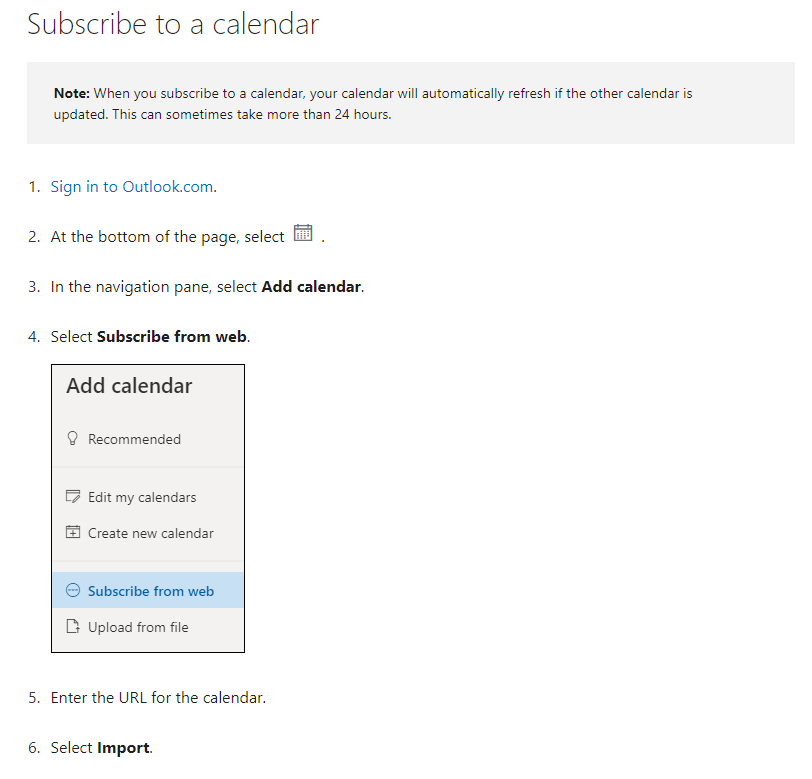
Troubleshooting
Is your calendar not syncing? Try these steps to resolve it.
Go To > Top User Menu > Settings > More integrations. Find the iCal secret number field and ensure it has an 8 digit number in it. If it is blank fill it with a random 8 digit number.
Additional Note:
Google sometimes stops syncing. Simply remove the calendar and re-add it, and it may take up to 24 hours to sync.

