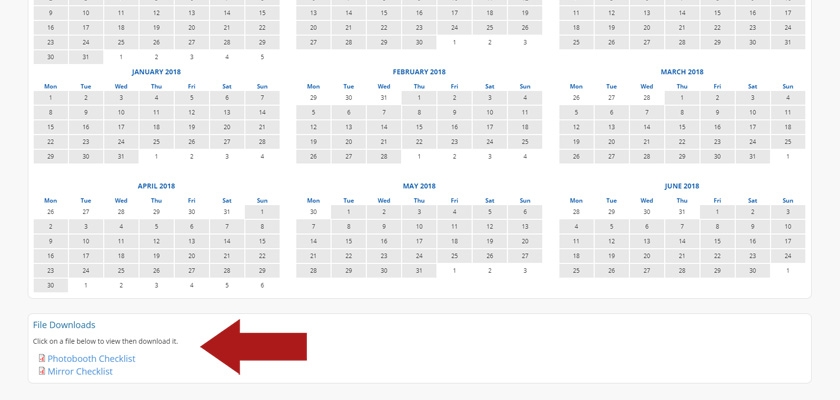Upload Staff Instructions
BoothBook
Last Update hace 2 años
Add and manage staff files on the Manage Files page by going to Top User Menu > Settings > Files
- Click Add a New file
- Enter the File Name
- Choose the Recipient: Staff
- Upload files such as staff instructions and checklists to the File field
- Click Save
A list of downloadable files are available to all users via their dashboard (example image below)