Repeat Bookings
BoothBook
Last Update 4 年前
This Document will help you to be able to quickly create bookings for repeat customers. It allows you to bring over all of the customers contact details as well as their billing address.
Customers are also able to do this from within their client portal.
How to copy customer details from one booking to the next:
1. Go to the customers existing Booking and view their booking
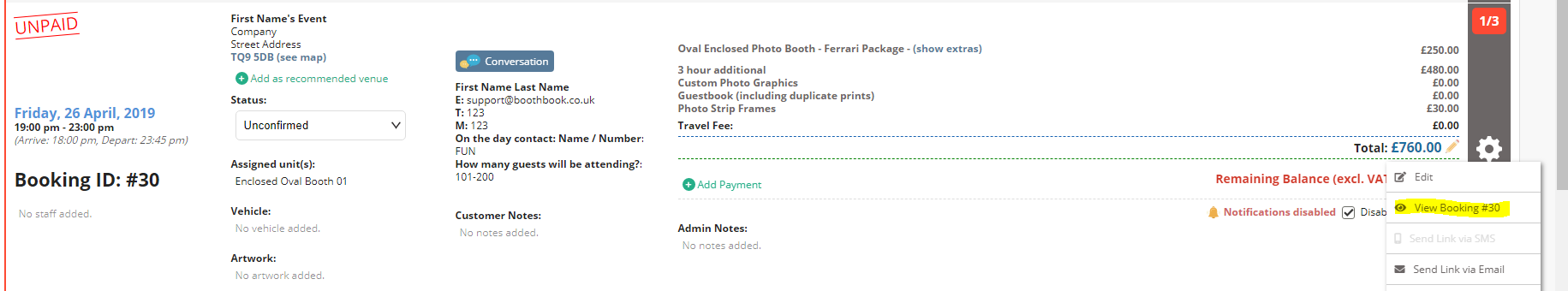
2. Click 'Bookings' icon, and choose a new date
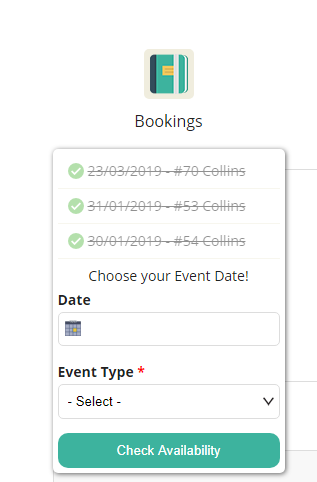
3. You are now on a new booking page with all of the customers information pre-filled. Complete the booking as normal.

