Taking payments with Authorize.net
How to use Authorize.net as a payment method
BoothBook
Last Update 2 years ago
Setting Up With Authorize.Net As A Payment Method
- Set up an Authorize.Net account here
- Log in to Booth Book system, navigate to and click on the Top User Menu > Settings, scroll down to the Payment Gateways, then tick the Authorize.Net box under Credit/Debit cards.
- Enter your Authorize.Net API Login ID
- Enter your Transaction Key
- Whilst you are in testing mode, we recommend selecting 'Test Mode' so you can put through test payments without getting charged. You can amend this to 'Live Mode' when you are ready to go live.
- Choose to tick the customer email notification box if you'd like your customers to receive a receipt post payment. To set this up, head over to your Authorize.Net account.
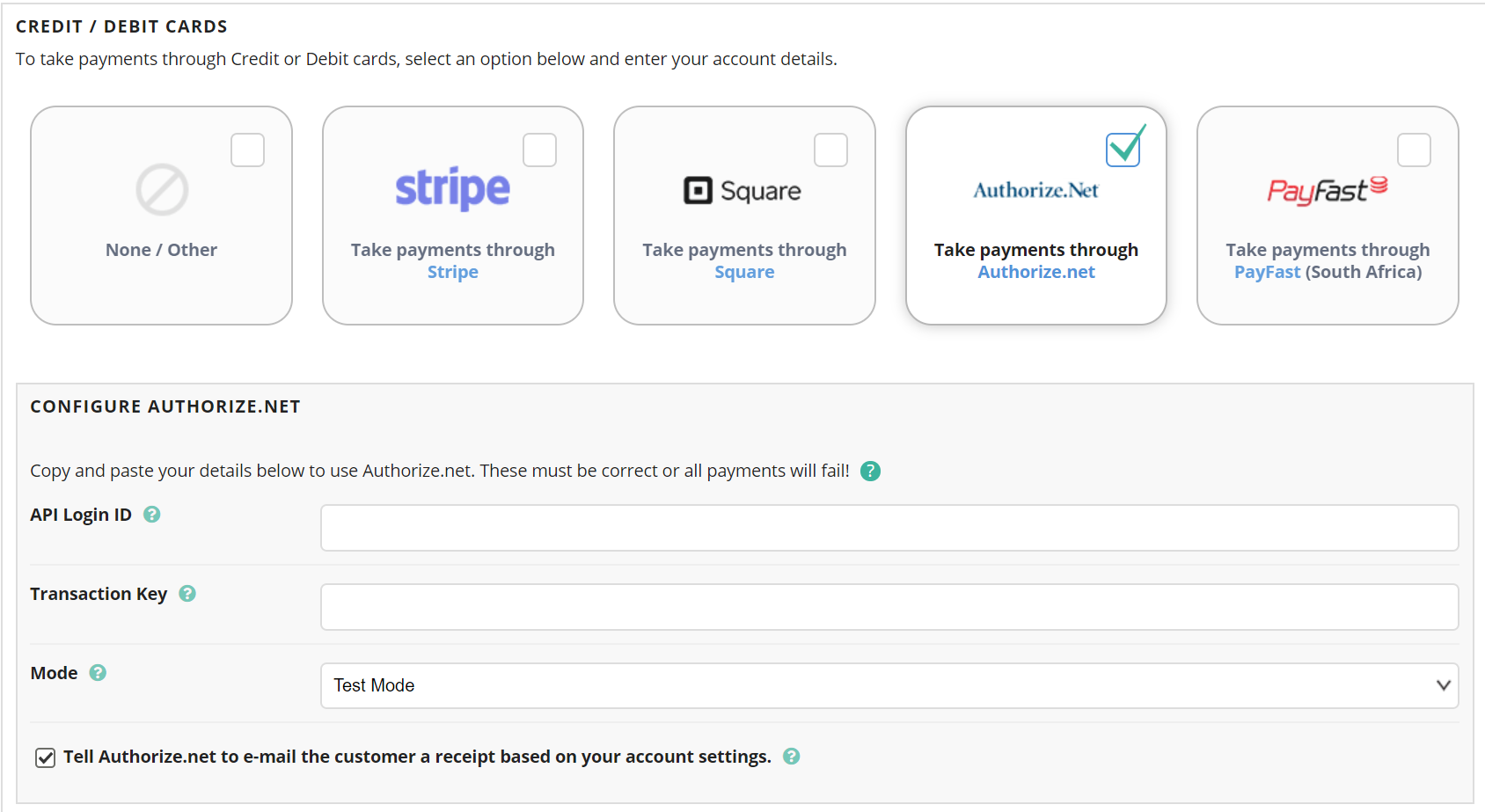
Click Save ConfigurationAuthorize.net can also be used as an emulator for other payment gateways find out more at Configuring an Authorize.net Emulator

