Configuring an Authorize.net Emulator
BoothBook
Last Update 2 jaar geleden
There are a number of payment Gateways that have the ability to use the Authorize.net framework as an emulator. This means they essentially "piggy back" the Authorize.net payment gateway and use it for their own card processing.
To make this possible, we have made the Gateway URL editable, so you are able to choose from the a huge list of Payment Gateways to process payments.
To enable Gateway Emulation on your BoothBook....
- Go to your "Payment Gateways" settings page in "Top User Menu > Settings".
- Click on the "Authorize.net" icon
- Click on "Manually Configure Authorize.net for emulation"
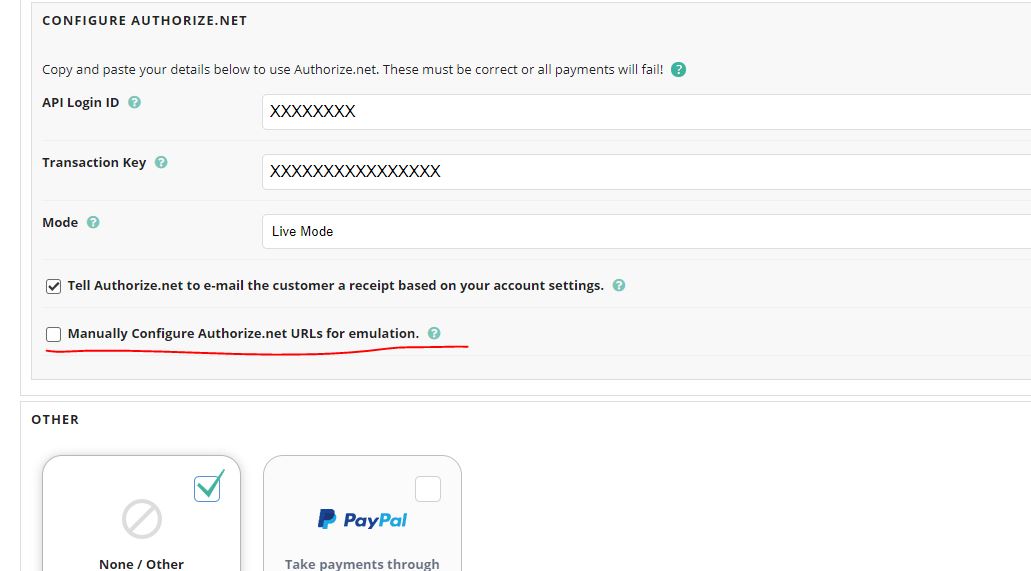
4. Change the URLs to the ones provided by your chosen Payment Gateway
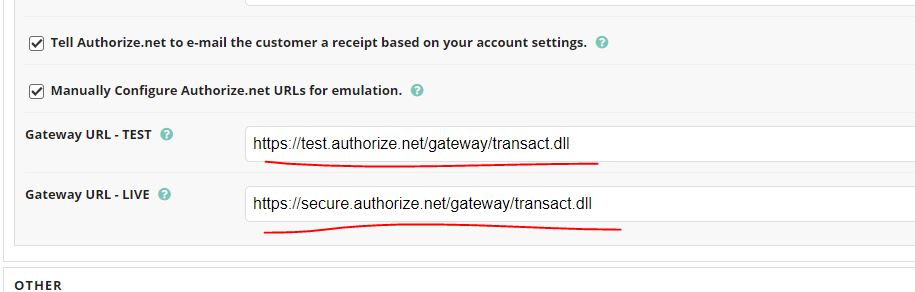
There may be more Payment Gateways using the emulator than we have in this list, but we are aware of the ones below...
- AMG SecurePay
- American Payment Solutions
- BluePay
- Cardknox
- CheckCare
- Complete Merchant Solutions (CMS)
- DataPayPro
- Durango Merchant Services
- Electronic Transfer, Inc.
- eProcessingNetwork
- Fast Charge
- Fattmerchant
- GoEmerchant
- GoToBilling
- InstaBill
- InstantMerchant
- InternetSecure
- Maxx Merchants Payment Gateway
- Merchant One
- Netbilling
- Network Merchants
- PayJunction
- Paytrace
- Pivotal Payments
- Plug N Pay
- PowerPay
- PromoPayment
- Quantum Gateway (CDGcommerce)
- RedFin Network
- SkyBank Financial
- SwipeFast
- TRX VAULT Payment Gateway
- TransFirst Transaction Central
- USAePay
To find your Gateway URLs, you will need to contact your Payment Gateway provider.

