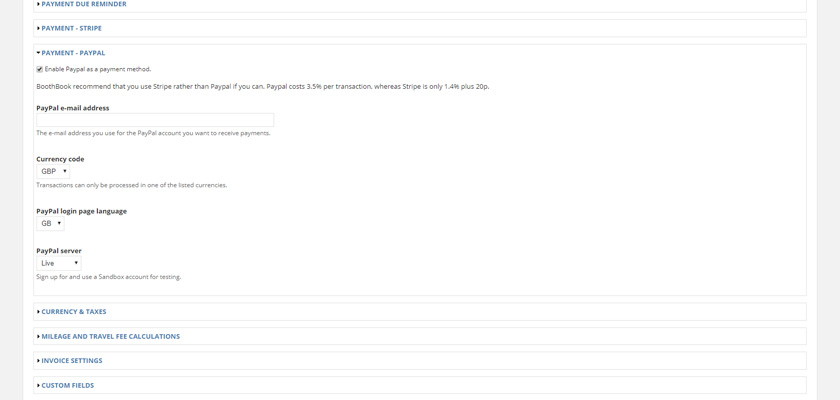Taking Payments with Paypal
How to use PayPal as a payment method
BoothBook
Last Update 2 éve
Setting Up With Paypal As A Payment Method
- Set up a Paypal account here
- Log in to Booth Book system, navigate to and click on the Top User Menu > Settings, scroll down to the Payment Gateways, then open up the Paypal field.
- Tick Enable Paypal as a payment method
- Enter your Paypal email address
- Select the currency code you would like to use
- Select the PayPal login page language
- Select Live as the PayPal Server to start receiving payments
Click Save Configuration