An Overview of Automations
Save time and eliminate manual processes from your workload
BoothBook
Last Update há 2 anos
The possibilities are endless with Automations. Any task you wish to action within BoothBook is most likely possible with this feature.
The hours that Automations will save you, whilst benefiting you in many other ways, will allow you to work on ways to grow your business and take it to the next level.
As the capabilities of this feature are very extensive, we have broken down the allowances for each BoothBook subscription below.
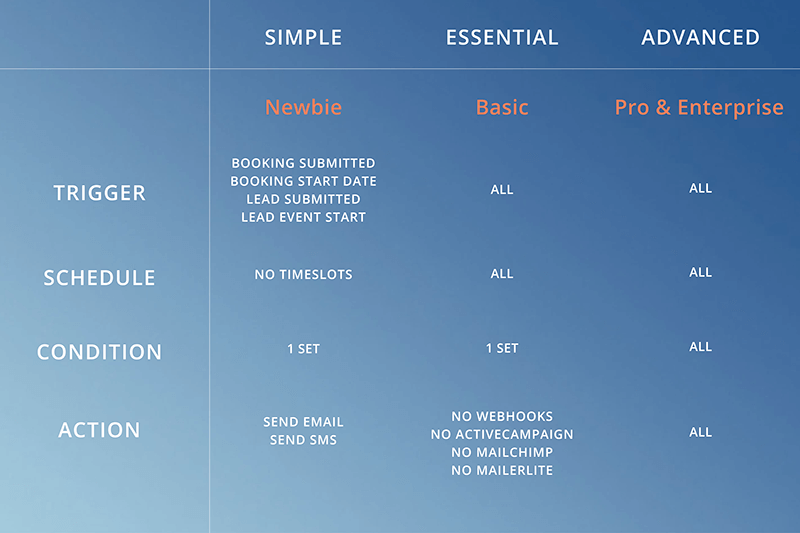
The Components of building an Automation
There are x4 major building blocks when it comes to building an automation. These components allow BoothBook to trigger your automation based on the rules you set for your Trigger, Schedule (optional), Condition (optional) and Action.
1. TRIGGER
This is the 'thing' that triggers the automation.
E.g. When a lead is submitted / When a proposal is viewed
2. SCHEDULE
This is telling the automation much time, before or after, your action should be executed.
E.g. 30 days after a lead of submitted / 1 hour before the event date
3. CONDITION
This is using the ANY/ALL rule. These logic based searches decide whether the action should be executed or not. You can add more than 1 condition if you wish.
E.g. If the balance is paid in full AND the event type is wedding.
ANY = trigger if any of the below conditions match
ALL = trigger only is EVERY condition matches
4. ACTION
These are the actual thing(s) that are executed at the scheduled time.
E.g. Send email to lead / Add to Mailchimp list
Examples of Building an Automation
Additional Support Documentation
Don't forget to check our extensive documentation on Automations here

