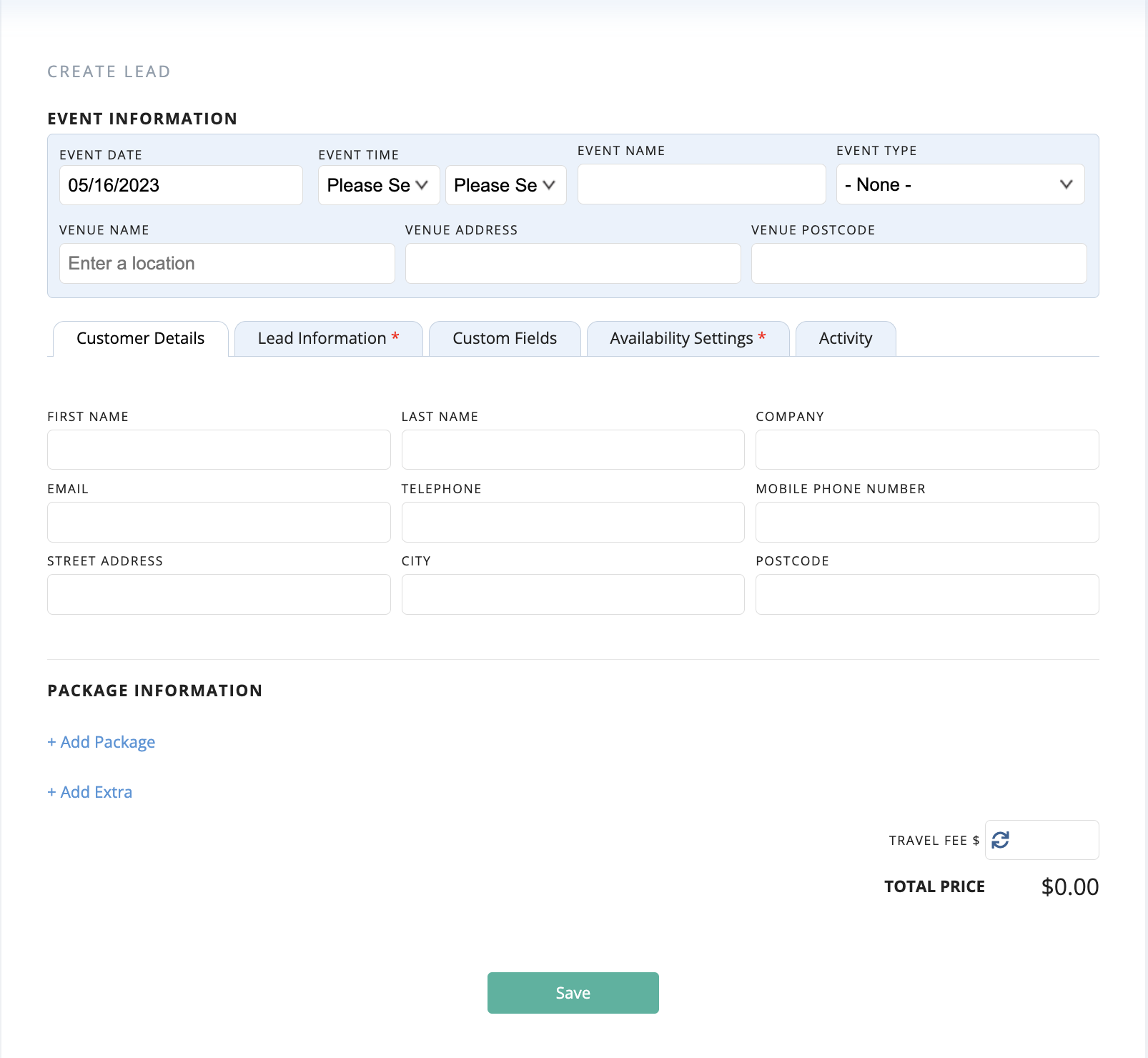Add A New Lead
Create a new lead and their booking or event information
BoothBook
Last Update 2 yıl önce
Record a lead so you can go onto filter them through your sales funnel on their journey to booking:
- Click on the Leads (messages) icon in the top left of your BoothBook dashboard
- Click Add Lead
- Enter all the information that you can get hold of. This might only be the name, telephone number, or importantly the email address. Try and get an idea of venue details and budget.
- Under Activity, add a bit of information about how the lead came about. The activity will be timestamped if you need to look back on it at a later date. eg. [Ben] 20/11/2019 @ 15:20 - Spoke to Joe, might be interested in the Magic Mirror
- Click Save
- If the customer wants to book straight away click Convert to Booking! on the relevant lead - check out Convert a Lead into a Booking as an Admin or Send a Proposal