Convert a Lead into a Booking as an Admin
BoothBook
Last Update há 4 anos
Once you have leads coming into your BoothBook, you can begin contacting customers and working on converting them to bookings.
Using your lead information, email your customers emphasising the benefits of your services and how easy it easy to pay and manage their booking with you. Keep a running log of communication in the Activity section of the BoothBook Lead, so you know what has been said, which means anyone can pick up where the others have left off.
Once you've closed a sale and your customer wants go ahead with booking! Bravo!
- Click on the Leads (messages) icon in the top left of your BoothBook dashboard
- Find the customer that wants to confirm a booking
- Click on the Convert to Booking button
- Amend will redirect you to their booking form to make any changes
- Convert will automatically convert the booking based on the lead information provided (you can add more information at a later date by editing the booking) and will redirect you to the client portal.
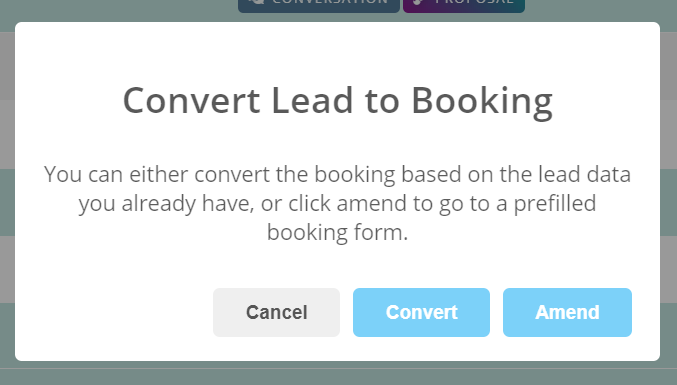
5. Your client will receive a notification about their booking and accessing their client portal as long as they have notifications enabled.

