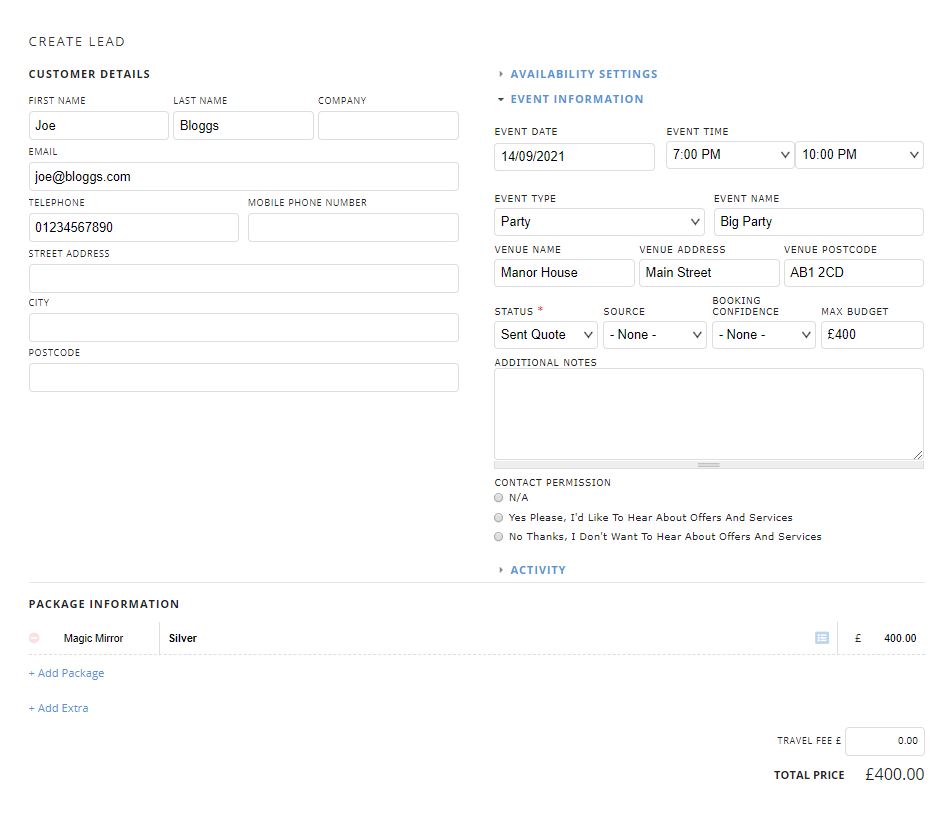Update A Lead Status
BoothBook
Last Update 4 tahun yang lalu
If the customer wants to think about booking and you've saved them as a lead, you could send them some more information, a brochure or a proposal via email for example.
- Once emailed, click on the Leads (messages) icon in the top left of your BoothBook dashboard
- On the relevant Lead, click on the client name eg. ***Joe Bloggs, click in the next Activity text box to record any actions on the Lead eg. [Chris] 20/11/2019 @ 15:33 - Emailed Joe the Magic Mirror quote.
- Under the Status, select a pipeline status if any are applicable eg. Sent Quote - find out how to add new statuses here.
- Click Save
- On the Leads page, the pipeline statuses will be updated, these are clickable to show you all Leads which are New, Sent Quote, Stale etc.