Zapier Integration
BoothBook
Last Update 4 tahun yang lalu
"Zapier is an online automation tool that connects your favourite apps, such as Gmail, Slack, MailChimp, and over 1,000 more. You can connect two or more apps to automate repetitive tasks without coding or relying on developers to build the integration. Move info between your web apps automatically, so you can focus on your most important work. It's easy enough that anyone can build their own app workflows with just a few clicks."
The Zapier integration is available to all Basic, Pro & Enterprise BoothBook users.
With BoothBook you can make actions happen in other apps when things happen in BoothBook.
For example:
- When a Booking is submitted on BoothBook
- When a Lead is submitted on BoothBook
- When a Payment is submitted on BoothBook
This also allows you to do things the other way around, and do things in BoothBook when an action happens elsewhere, mainly...
Create a New Lead in BoothBook
Some examples might be....
- When a new Booking happens in BoothBook, publish the data to an invoice in Quickbooks
- When a new Lead happens in BoothBook, add the email address to a Mailchimp list
- When a Facebook lead advert gets a new lead, add that lead into the leads section on BoothBook
To begin;
- Follow this link to our Beta version: https://zapier.com/developer/public-invite/19288/a423a69444854111c25cb736d68bdaae/
- Click 'Accept Invite & Build a Zap'
- Start building your Zap, based on what you'd like it to do. In this instance, we are wanting BoothBook to create a new lead WHEN a new spreadsheet row is create in your google sheets.
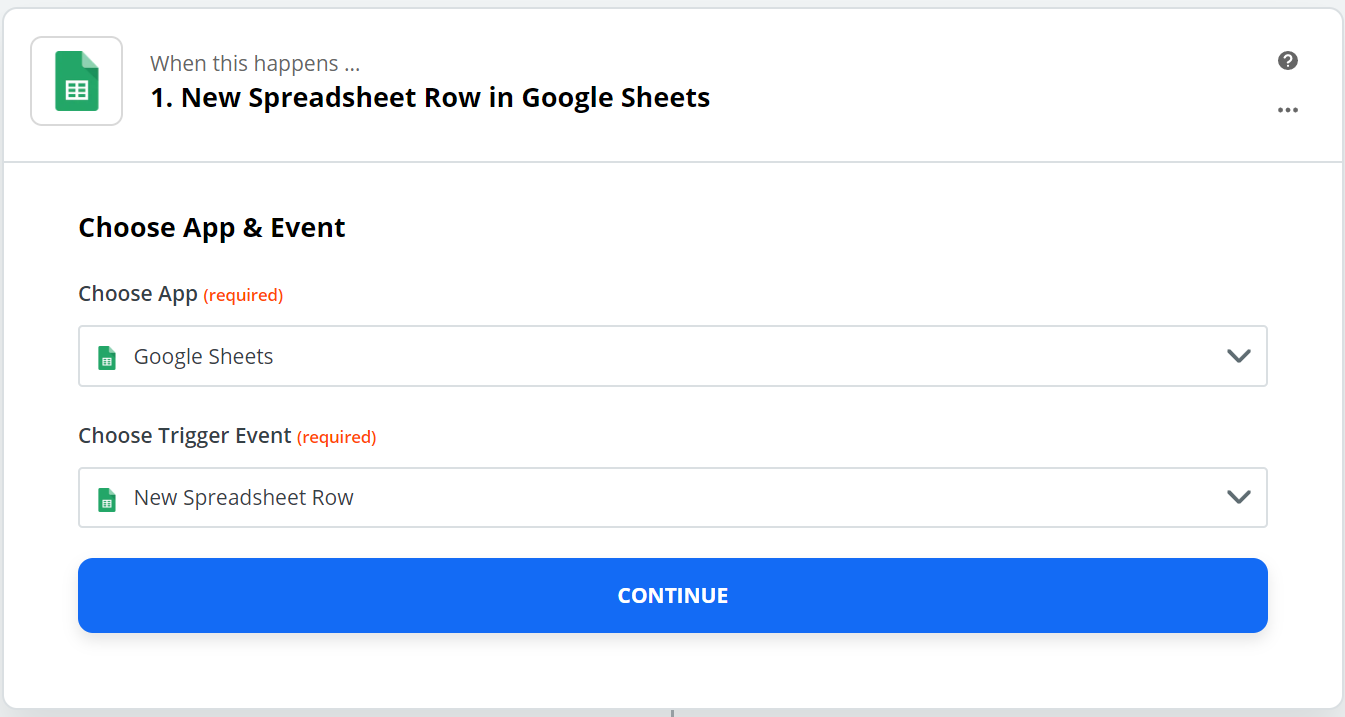
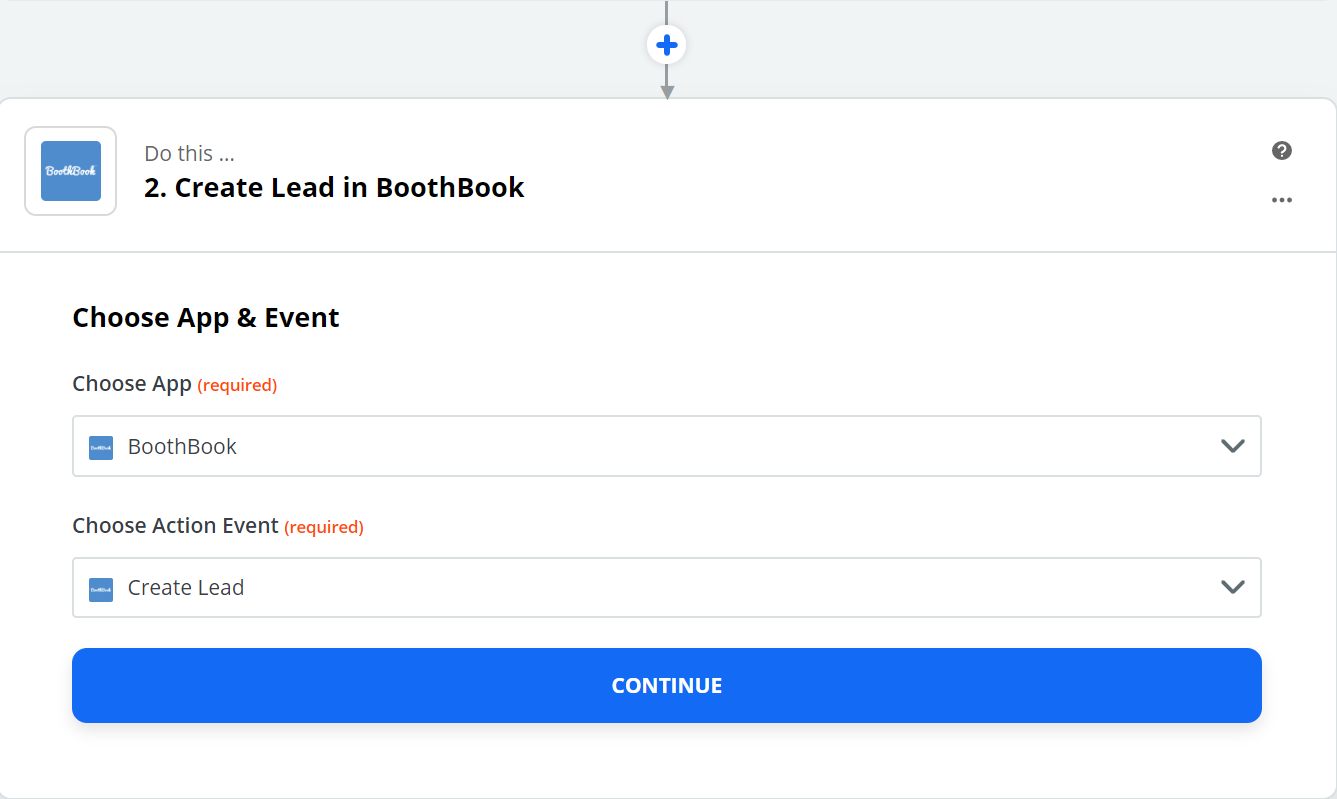
4. Continue building your Zap until you are finished and follow the instructions.
5. Once you create your first Zap with Zapier, you will need your URL, Client Key and Secret Key from your BoothBook Developer API page, which you can find under Configuration.
Each zap is unique depending on the rule you wish to set. If you continue having trouble with setting this up, please make sure you've tested it as much as possible. Once you've exhausted all options, please start a new conversation in Live Chat and send as much information as possible about your Zap and we will do all we can to assist you.

