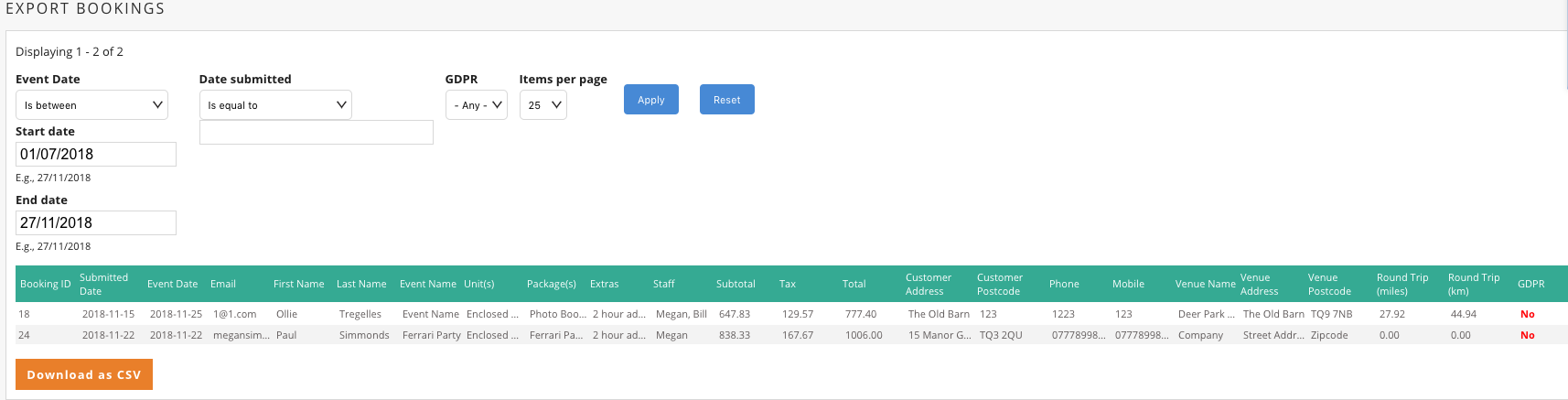How to Export Data
BoothBook
Last Update há 4 anos
Where to Export Data
Export your bookings information and transactions summary by going to Reports > Export Data.
What Can You Export?
Once on the Export data page, you can select different dates and download the information as a CSV file. There are a lot of different options including Booking ID, Tax, Mileage, totals.
Possible Uses
The list of uses is endless, a few uses are: Booking information for accounting, GDPR compliant marketing data, snail mail campaigns.
You can also export it just from the event date or the submitted date by selecting these from the Drop Down Menu as seen below in the screenshot.