Why is my Package or Extra not showing on my booking form?
BoothBook
Last Update 2 years ago
If you are looking to see why a package or extra might not be showing for an expected date, check the following:
Limited Packages
- Check that it is limited to the expected Unit Type
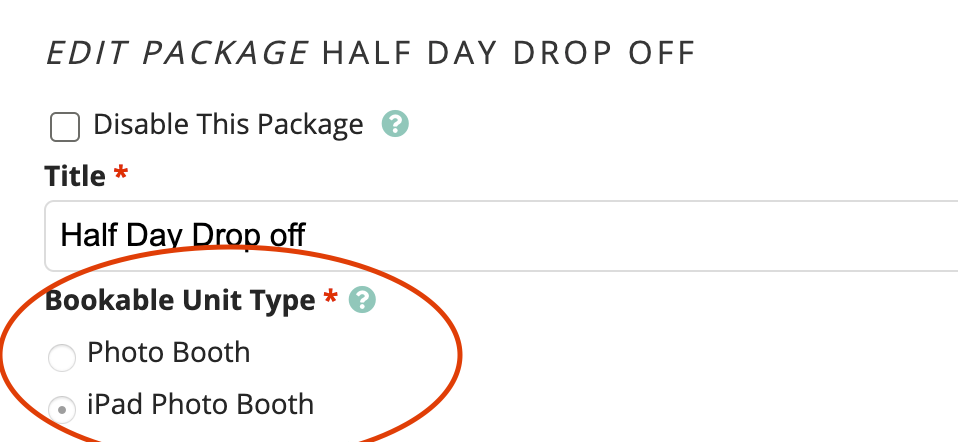
- Check that it is limited to the expected Event Type
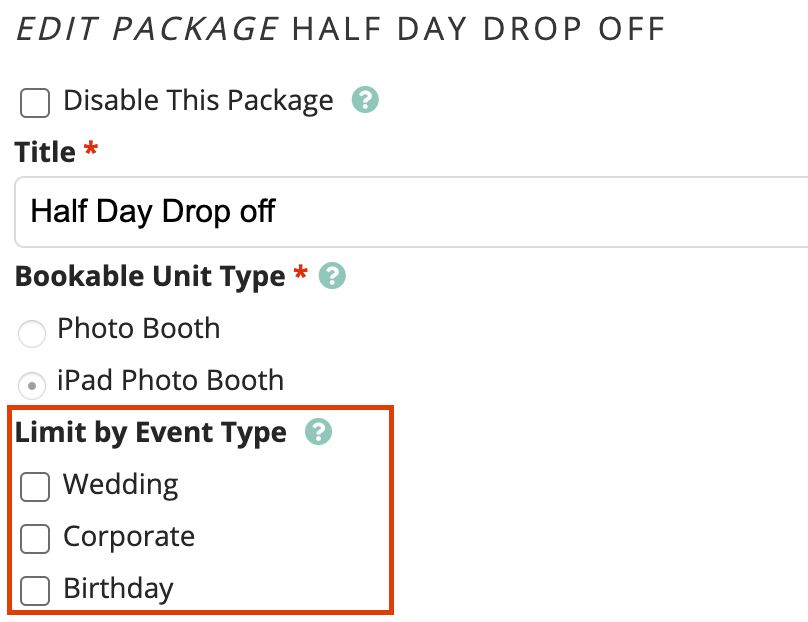
- Check that it has not been limited to a specific day of the week or specific date, under Date Arguments (Also ensure the date isn't listed as "excluded")
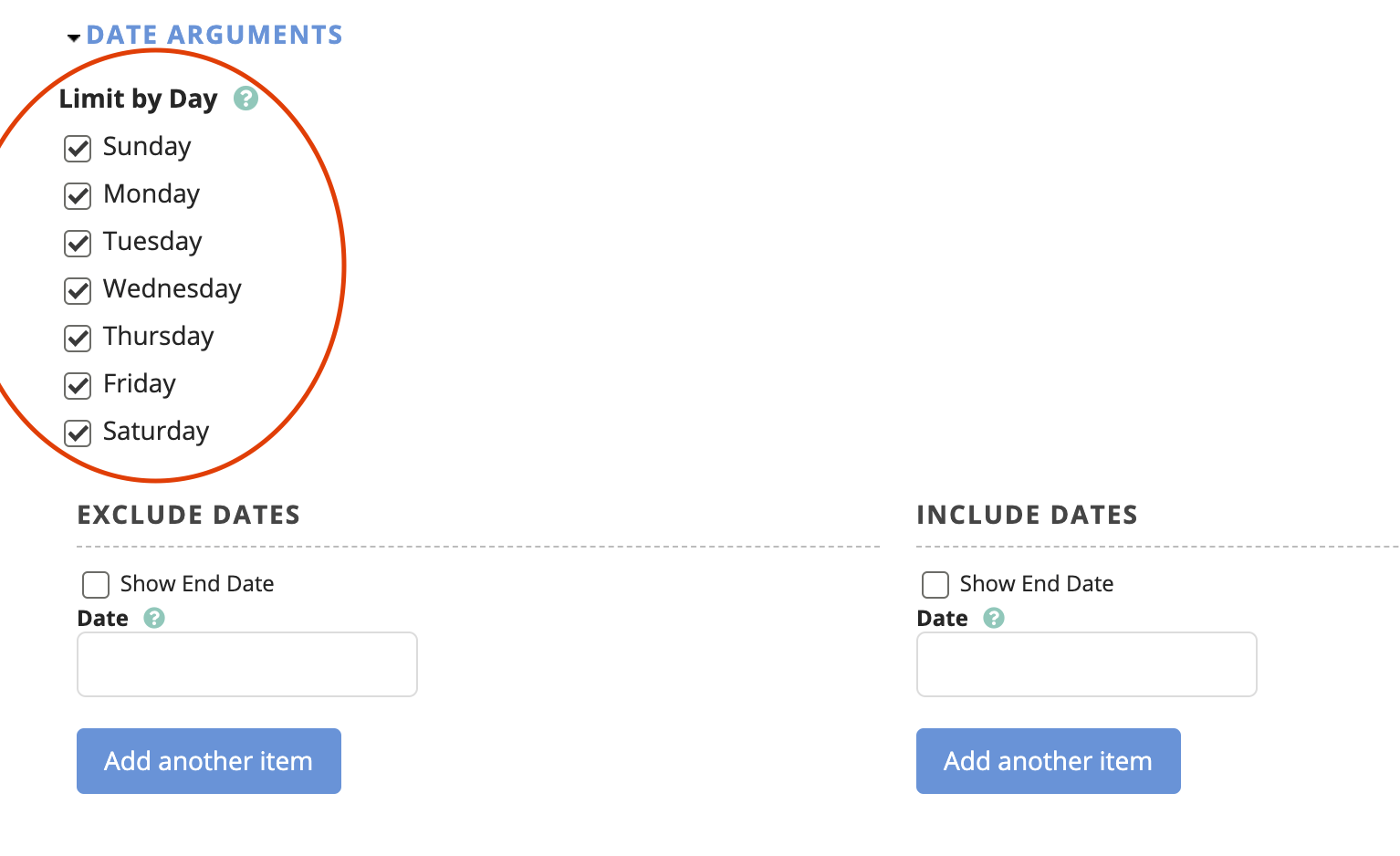
- If Extras have been included, check to see if you have and Quantities set on these Extras which are already being used on other bookings for the same date. For example, when you already have an package that includes a Flower Wall (where you only own x1)
Extras
Written Instructions:
- Check that the Quantity. If you only have a quantity of 1, and 1 is already booked for another event on the same day, it will not show.
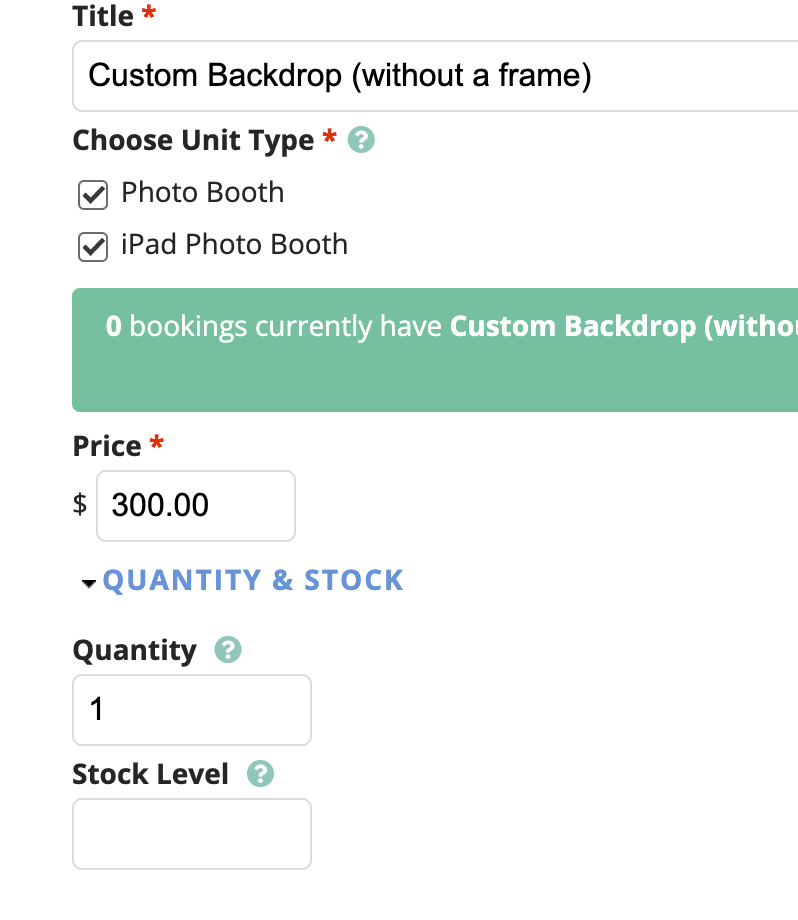
- Check that you have stock left. Remember Stock is something that is Depletable and needs to be Re-stocked, Quantity is something that is reusable over and over.
- Do you have the extra limited by package type or event type? If so it'll only show for the chosen package or event type.
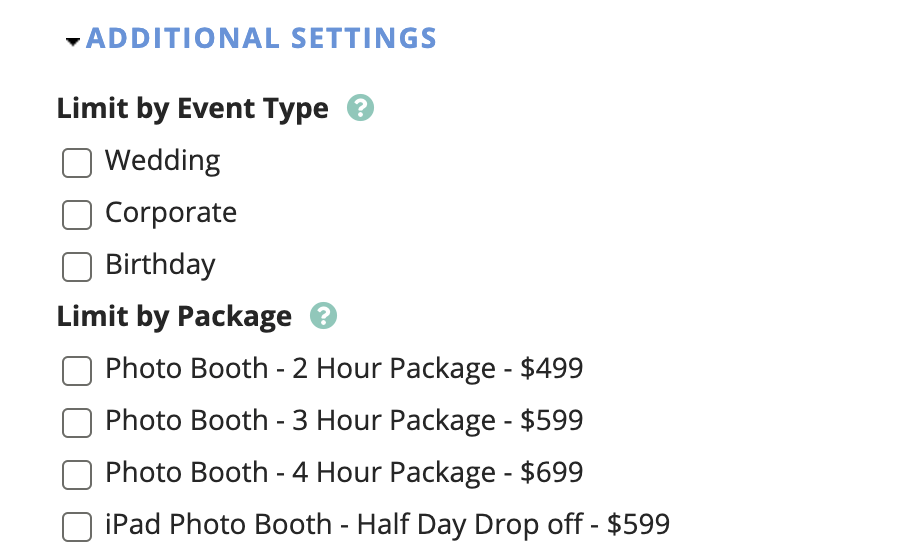
Units
- Every Unit Type needs to have at least one unit assigned to it as well. Go to Assets > Units and ensure that there is a Bookable Unit assigned to the Unit Type you are creating a package for. If not create one with the 'Add a new Bookable Unit' button.
Blocked Date
- Make sure on your Calendar Icon on the left hand menu that you haven't blocked out the date for the unit you are trying to book.

