What if my country doesn't allow me to use any of the supported payment gateways?
BoothBook
Last Update 2 years ago
Request Payment Method - 2Checkout
If you're unable to use any of the supported payment gateways in your country, you may request to enable 2Checkout in your BoothBook system. Please start a new conversation in Live Chat including the message: Enable Payment Method 2Checkout and we'll enable it for you.
Setting Up With 2Checkout As A Payment Method
- Set up a 2Checkout account here
- Log in to Booth Book system, navigate to and click on the Top User Menu > Settings, scroll down to the Payment Gateways, then tick the 2Checkout box under Other
- Enter your 2Checkout Merchant Code found under Integrations > webhooks on 2checkout
- Enter your Instant Notification Service (INS) Secret Word. Found under Integrations > webhooks on 2checkout
- Whilst you are in testing mode, we recommend selecting 'Enable Demo Mode' so you can put through test payments without getting charged. You can unclick this to go 'Live' when you are ready to go live.
- You can optionally click the box to allow customer to pay by check online.
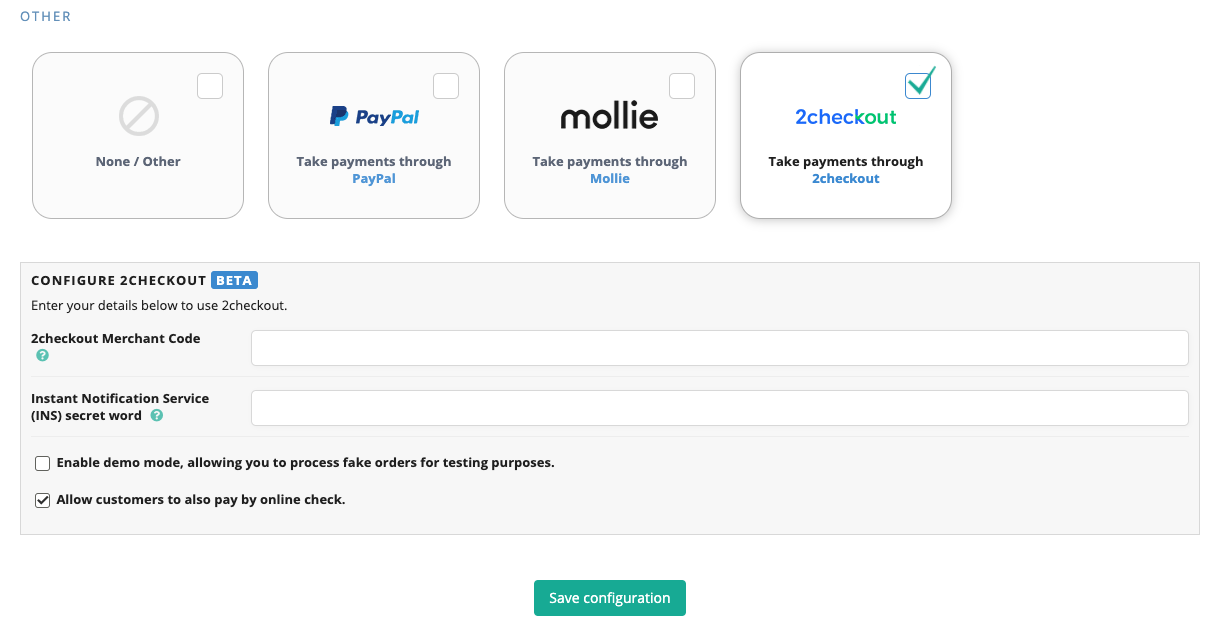
Click Save Configuration

