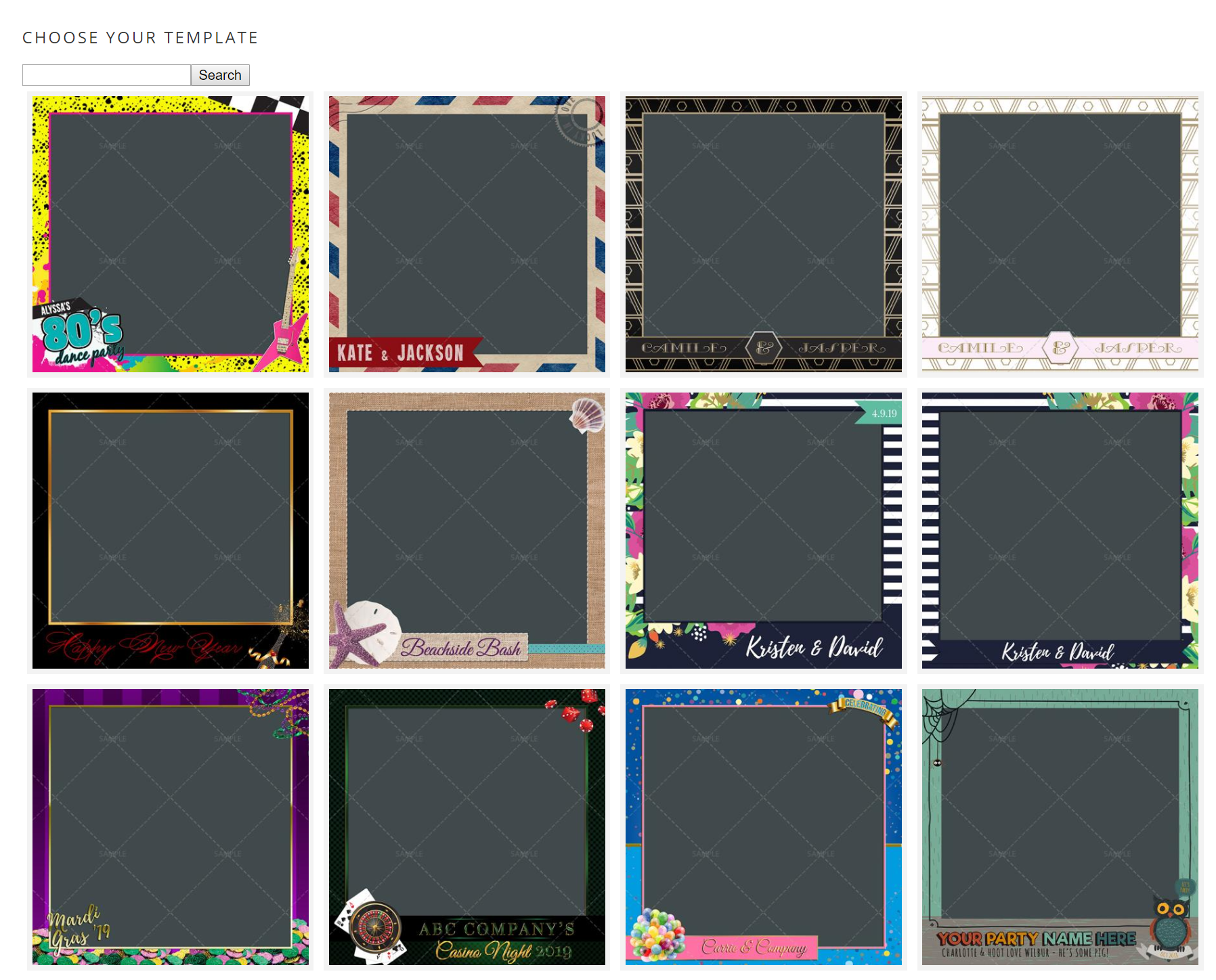Photo Booth Talk Integration
BoothBook
Last Update há 2 anos
What is Photo Booth Talk?
The Photo Booth Talk VIP Club is a subscription based program, offering members a host of additional features and benefits beyond access to our free forums, including access to free photo booth print templates and discounts from some of the industry’s favourite vendors. We have two levels of membership that both offer fantastic benefits to members. Discover more about the VIP club benefits here.
What are the benefits of using Photo Booth Talk?
- ALL users get full template gallery access, regardless of whether they have a Photo Booth Talk account or not
- Template categories can be assigned to booth types, so customers only pick templates that apply to the booth they rented
- Users can decide whether customers can customise the template colours or not, this long sought after feature for the Photo Booth Talk gallery is now possible through BoothBook
- Once a customer chooses a template, the choice is stored on the booking
- You can then either make a one-off purchase for those template files - or if you sign up for the Photo Booth Talk VIP membership through BoothBook, you'll get all templates included for FREE and $25 off your first year for signing up through BoothBook!
How do I enable Photo Booth Talk templates?
- Firstly, ensure you have a Custom Template created within Extras and select Enable Template Chooser within Additional Settings. For more information on creating templates, click here
- Head to Top User Menu > Settings > Template Chooser
- Select Photo Booth Talk Template Chooser from the drop down menu
- Now you want to limit your photo booth talk galleries by unit type.
- All of your unit types will be listed below. Select the template format that will work for that type of unit. ie. Magic Mirror = 4x6 Vertical Photos (you wouldn't choose landscape as they would crop off the guests in the print due to the mirror format) Please note, template formats that are not chosen for that unit type, will not be shown in the customers search screen when they're choosing.
- You can select more than one format for the customer to choose from by clicking in the box again
- Choose if you'd like your customers to have the freedom to choose their preferred colours for that template
- Choose if you'd like to show the template choice in the admin notes. We recommend doing this for reference however if this template choice is deleted at a later date it won't automatically remove from the admin notes.
- Choose the location you wish to send your customer once they've selected a template.
- Save configuration
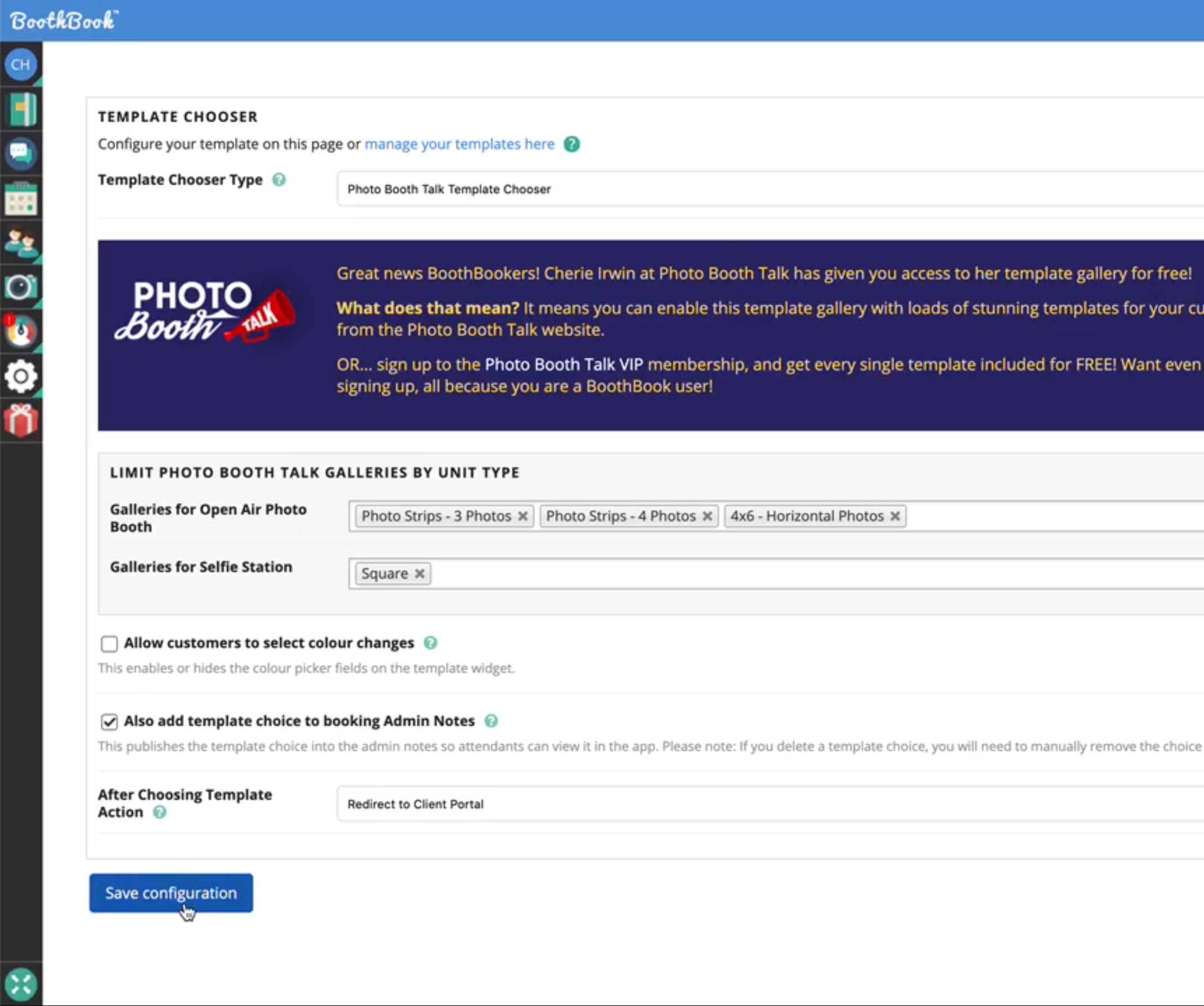
What if I was already using Photo Booth Talk templates within 'External Templates'?
- If you were already using Photo Booth Talk templates, you would have copy and pasted their external code into our External Template Chooser box.
- You will now amend your Template chooser type to Photo Booth Talk Template Chooser within Global Settings > Template Chooser > Template Chooser Type
What is the customer journey for choosing a template?
- When they are filling in the booking form, they will select 'Custom Template' in your extras.
- They proceed to the end of the booking form.
- Once they have access to their client portal (after completing booking) they will be notified to choose their template.
- As you have this set to display Photo Booth Talk templates, this is the selection they will be shown. See below.
- Because we have fully integrated Photo Booth Talk into BoothBook, it will allow the customer to use the search function in depth. ie. birthday, wedding, anniversary, vintage
- They will be given the option to amend the text, colour (if permissions allow) and add any additional notes.
- They can then submit and be redirected to your chosen location (decided in set up process)
- Customers can view their template in their client portal however cannot edit.
- If they wish to edit, they will need to contact you separately.