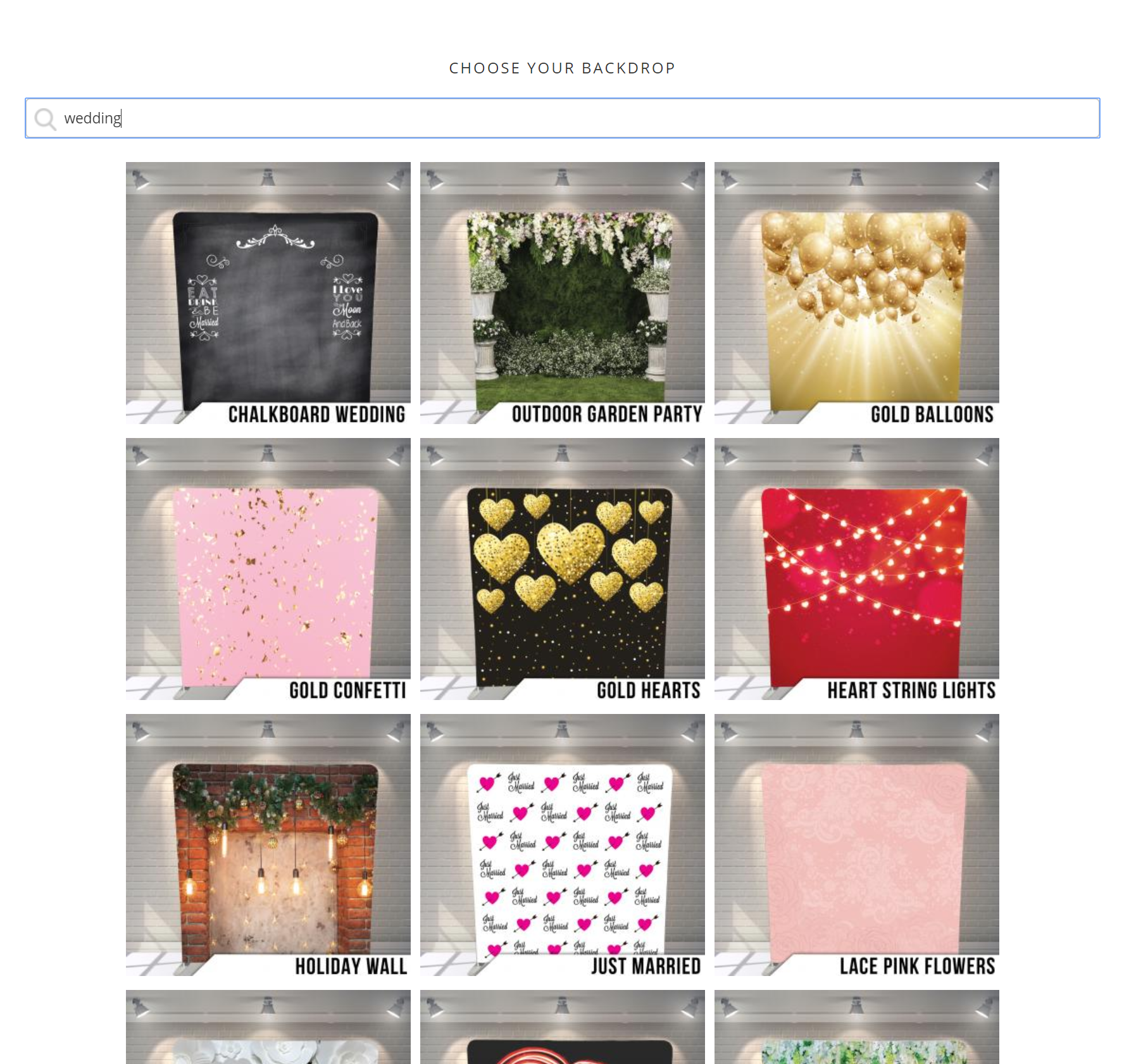PB Backdrops Integration
BoothBook
Last Update 4 tahun yang lalu
What are the benefits of using PB Backdrops?
Our PB Backdrops integration is available to Newbie, Basic, Pro subscribers.
PB Backdrops are a well known supplier in the photo booth industry. They supply top of the range backdrops and photo booth accessories for the best price. BoothBook have linked up with PB Backdrops to ensure the accessibility is as good as it gets when purchasing the backdrop you want. It allows you to purchase the backdrops YOUR customers want which can then be added to your collection of Extras.
You will have access to PB Backdrops entire library of backdrops for your customers to choose if the select 'custom backdrop' which they are instantly charged for. So without you lifting a finger, your customer can choose exactly what they want for their special event.
Written Instructions:
How do I enable PB Backdrops on my BoothBook?
- Firstly, if you have already purchased backdrops, these would/should be added in within Assets > Extras. For more information on how to create an Extra, click here.
- You will then need to create an additional Extra called 'Custom Backdrop' for example. This is the option the customer would select if they were to choose a backdrop from PB Backdrops library.
- Continue to create the Extra and ensure you put a price against it. Please note the set price is totally up to you. If you already own a frame, you will only need to purchase the backdrop material which tends to be the same cost.
- We would highly recommend adding in a description (within Display) to state that they cannot make any changes to their choice of custom backdrop after a certain time period of choosing (as you would have purchased this specifically for their event)
- Scroll down to Additional Settings and tick 'Enable Backdrop Chooser' Selecting this will enable the backdrop chooser library to show in their client portal if they purchase this extra.
- Ensure your Custom Backdrop and any other Backdrop Extras you have created are within your Backdrops Extras Group.
What happens when a customer has chosen a custom PB backdrop?
- You will be notified via email when your customer has chosen their backdrop choice from your PB Backdrops library via their client portal. (see customer journey process below)
- To view their chosen backdrop, head to their booking on your booking list and click on the yellow file icon to see a preview of the backdrop they have chosen.
- You can also see from their 'checklist' that choosing a backdrop has been ticked.
- Head to their client portal to see the full information on their chosen backdrop.
- Log into your PB Backdrops account (or create a new account here) and place your order for your customers chosen backdrop in time for their event.
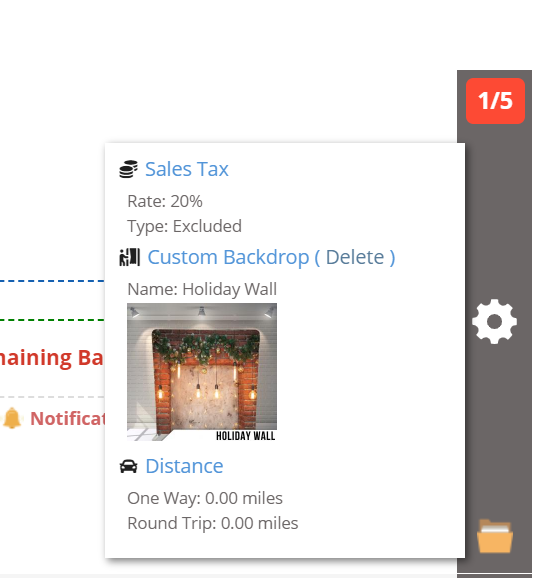
What is the customer journey for choosing a custom PB Backdrop?
- When they are filling in the booking form, they will select 'Custom Backdrop' in your extras.
- They proceed to the end of the booking form and make payment.
- Once they have access to their client portal (after completing booking) they will be notified to choose their custom backdrop.
- They will instantly be shown the PB Backdrops library for them to choose. Please note at this stage, there are no restrictions as to what backdrops are shown. They are all 8 x 8.
- Because we have fully integrated PB Backdrops into BoothBook, it will allow the customer to use the search function in depth based on tags. ie. birthday, wedding, anniversary, vintage
- Once they have chosen and submitted their backdrop, they have click back to their client portal.
- Customers can view their chosen backdrop at any point afterwards by clicking onto their 'custom backdrop' icon however they cannot edit their choice as you may have already purchased the backdrop from PB Backdrops.
- If they do wish to edit, they will need to contact you directly.