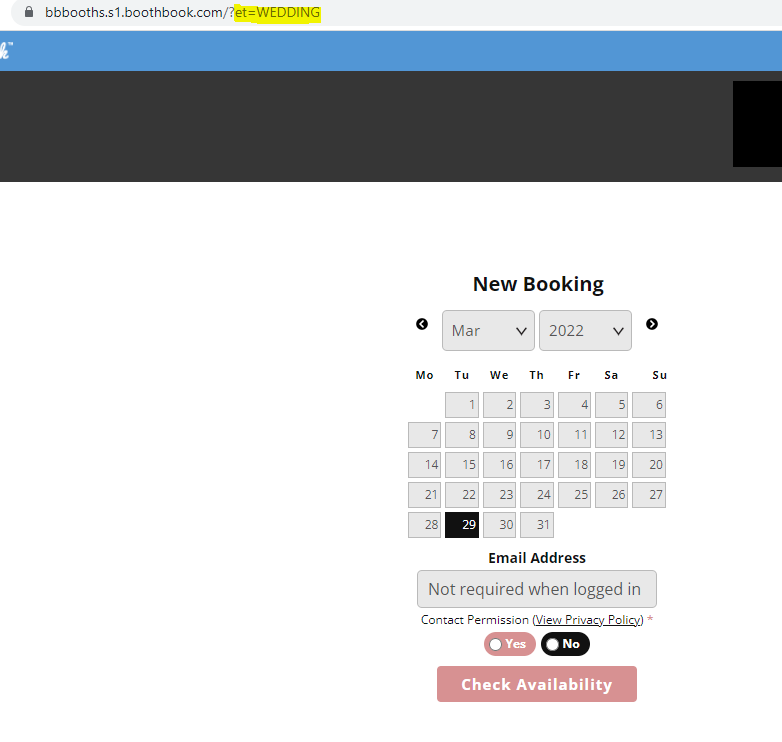How to Use Hidden Event Types
Hidden event types being used to link customer groups to secret packages for affiliates, venues or planners
BoothBook
Last Update 2 years ago
Hidden event types allows you to append a URL to be able to serve customers with the correct packages.
To create a hidden Event Type is simple:
- Head to Top User Menu > Settings > Event Types
- Create or edit the appropriate Event type
- Check Hidden This will append the name of the event type which is editable.
- Copy the link where needed
- Choose whether to Hide Event Type Field this means that the 'choose event type' drop down is hidden and the appropriate event type is automatically set.
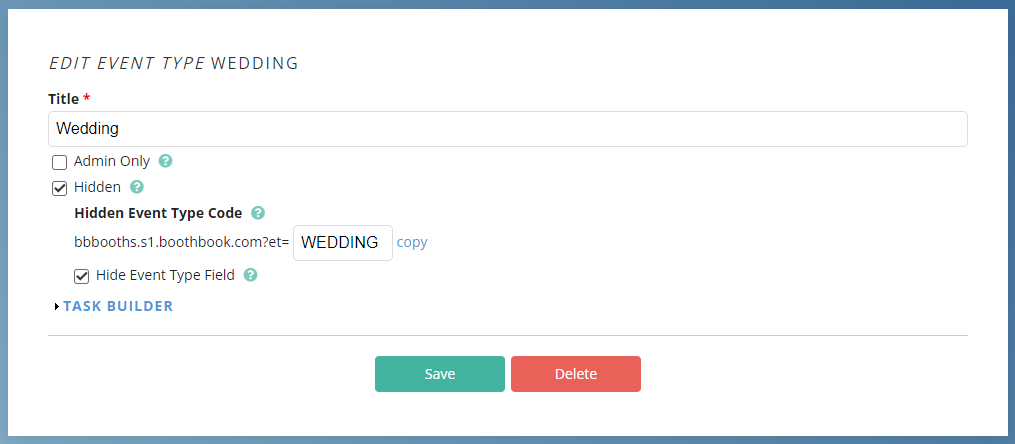
- You can now link packages to the hidden Event Type which will look like this and can only be accessed through the link: