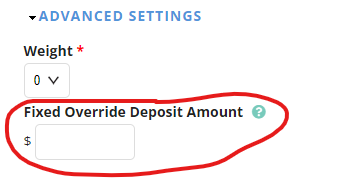How to charge a Deposit / Retainer
How to set a deposit amount for customers booking online
BoothBook
Last Update 2 years ago
Setting a global deposit amount
Go to "Top User Menu > Settings", then "Booking Form" and scroll down to "Payment Options"
You can set the amounts you would like customers to be able to pay when booking.
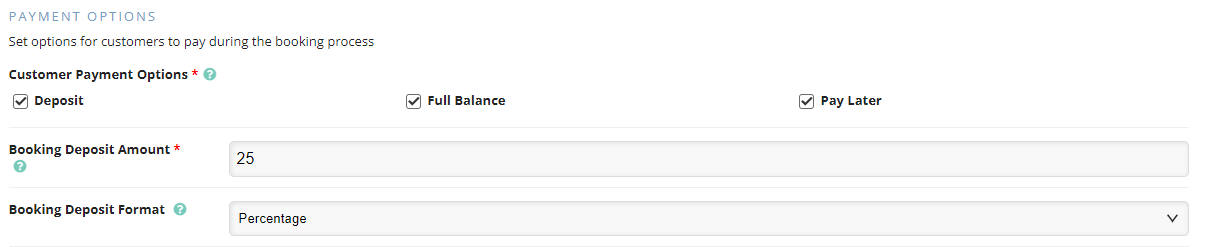
You can choose between a fixed amount (e.g. $100) or a percentage amount (e.g. 25%).
Setting a deposit amount per Unit Type
For more control over your deposits, and to charge a different deposit per Unit Type (service), you can set the deposit on the Unit Type.
Go to "Assets" > "Unit Types" and create or edit a unit type.
Expand the section for "Advanced settings" and set your overridden deposit amount for this unit type. Now when a customer books this service, they will pay the overridden deposit, and not the global one.