Viewing a Client Contract
How to view and downloading a client contract
BoothBook
Last Update 4 jaar geleden
If you need to download your client contract you can access it using the following steps.
1. Access the appropriate booking,
2. Click on the task number on the booking
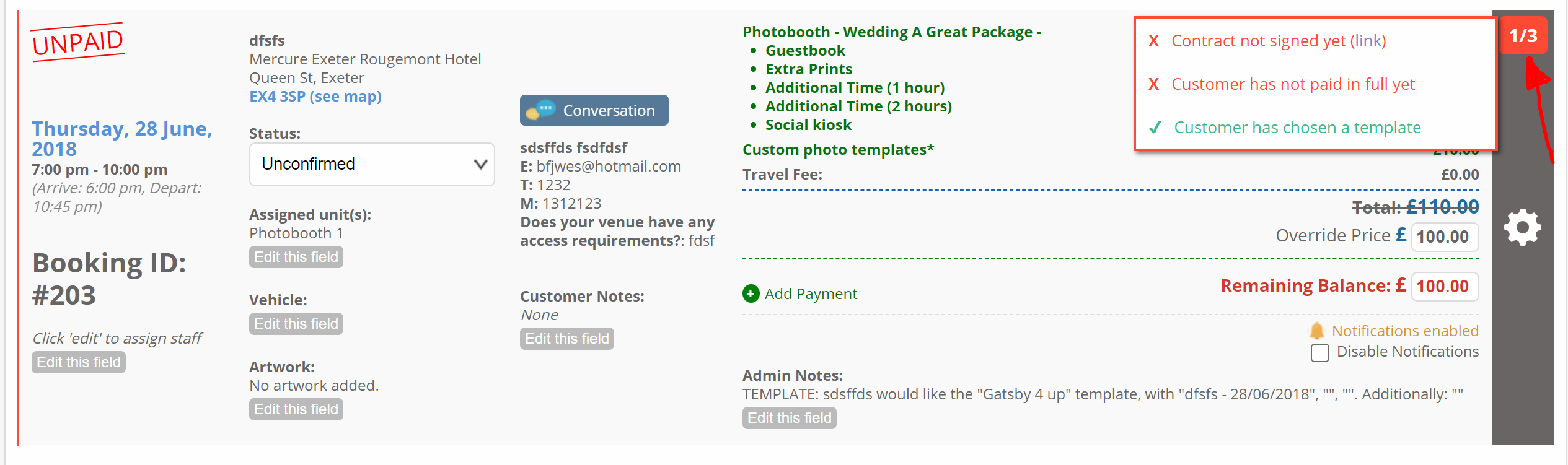
3. Click the link next to 'Contract signed/not signed'
4. Right click on the contract and select 'Print'
5. Change Destination
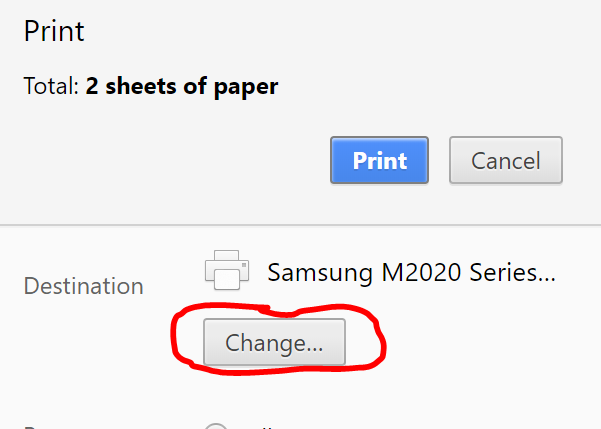
6. Select 'Save as PDF'
7. Click Save
8. Select destination to save
P
lease note this is a work around. There are plans for a 'generate PDF' options. This isn't currently a working option for Internet Explorer.

