Multiple Service Contracts Using Conditional Variables
How to create a contract that works for multiple services
BoothBook
Last Update 4 года назад
A popular feature request is the ability to upload a different contract for every service you offer. For example, you might want to show one contract to a customer booking a photo booth, and another separate contract to a customer booking a DJ service.
The issue with having multiple contracts on most CRMs and booking systems is that if a customer books 2 services at the same time, they will either need to sign 2 separate contracts, or you will have to manually combine contracts for that booking, or even worse, have to have a contract for every possible combination of services. This might not seem so bad if you only offer 2 services, but for the big guys out there with 20+ different services, this is a complete nightmare.
Introducing BoothBook's conditional variables...
With BoothBook on your side, you have the ability to create conditional contract text. But what does this mean?....
Conditional contract text allows you to show certain lines of text or paragraphs on a contract, only if the customer has booked that specific service.
Let's look at an example.....
In the following snippet of contract text, we can see that the business owner has combined their contract text to allow them to use one contract for multiple services. This saves time, but can be very confusing for a customer who has booked a photo booth, but is being told about the terms and conditions of space needed for hiring a DJ!
"Venue, Access and Location
It is your responsibility to ensure you have provided the venues contact information, address, name, and postcode for our attendants to find you. We also require that the venue allows reasonable access for loading, and suitable parking once the equipment has been unloaded. If parking for loading is restricted you will be liable for any fines that occur as a result and or time used seeking a suitable location. We cannot be held responsible for any errors or delays resulting from incorrect or missing address details.
The photo booths have the following dimensions, 110cm W x 200cm L x 205 cm H, when installed. An extra 30 cm is required in height during construction and an area of 200cm x 400cm.
The DJ booth has the following dimensions, 80cm W x 200cm L x 105cm H, when installed. An extra 100cm is required behind during operation with a total area of 180cm x 200cm."
Now lets see how to re-write that using conditional variables.
Our BoothBook has multiple services, and we can see that in the list of variables below our contract text. All of the conditional variables have been created for us! Just copy the one you need to get started. See the highlighted text below....
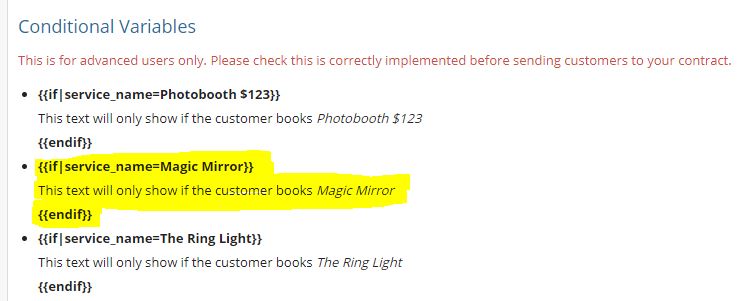
- We can see the first line is {{if|service_name=Magic Mirror}} - This means "if" the "service name" is "Magic Mirror".
- We can see the middle line is This text will only show if the customer books Magic Mirror - We can replace this with our paragraph text.
- We can see the last line is {{endif}} - This tells BoothBook where to end the condition.
OK, lets re-write that paragraph....
In our example system, we have 2 unit types, "Photo Booth" and "DJ Booth".
Venue, Access and Location
It is your responsibility to ensure you have provided the venues contact information, address, name, and postcode for our attendants to find you. We also require that the venue allows reasonable access for loading, and suitable parking once the equipment has been unloaded. If parking for loading is restricted you will be liable for any fines that occur as a result and or time used seeking a suitable location. We cannot be held responsible for any errors or delays resulting from incorrect or missing address details.
{{if|service_name=Photo Booth}}
The photo booths have the following dimensions, 110cm W x 200cm L x 205 cm H, when installed. An extra 30 cm is required in height during construction and an area of 200cm x 400cm.
{{endif}}
{{if|service_name=DJ Booth}}
The DJ booth has the following dimensions, 80cm W x 200cm L x 105cm H, when installed. An extra 100cm is required behind during operation with a total area of 180cm x 200cm.
{{endif}}
There we go! That wasn't too bad was it?
Now if a customer only books a photobooth, they don't see the DJ dimensions, and if the customer only books the DJ booth, they don't see the photobooth dimensions.
If they book both, they see both!
Remember, if you get stuck on this, or need someone to talk you through it, just contact us through Live Chat
For further help please find below an instruction video on how to add a conditional variable to your contracts!

