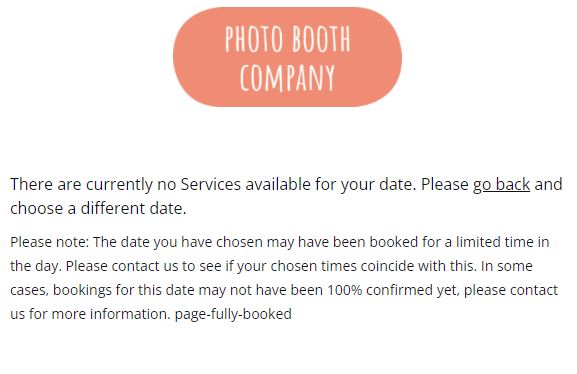Update the Fully Booked Message
Change the message that shows when you have no services available on a date
BoothBook
Last Update منذ عامين
To change the message that shows to customers when all of your services are unavailable on a date (default example below):
- Go to Top User Menu
- Settings > Translate
- Customer Messages
- Update the Fully Booked Title and Fully Booked Message as required