Pay an Unpaid BoothBook Bill
How to pay for an overdue BoothBook invoice, update your card and regain access
BoothBook
Last Update hace 2 años
- Log into your account at eg. booking.mybusiness.com/user
- Go to Top User Menu > Billing page
- Make a one off payment via your invoices list under Billing History > Pay Now button
- Ensure you have an up to date card under Saved Payment Sources so your next subscription bill is successful - find out more if you're: Having Issues with Failed Subscription Payments
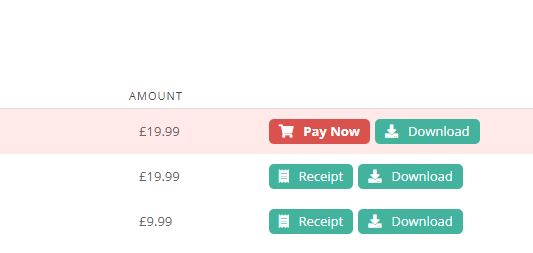
5.If your account URL eg. booking.mybusiness.com is not fully accessible, contact us via Live Chat to fully re-enable your account.


