How to change the invoice due date on an individual booking
Editing an invoice due date for one booking only
BoothBook
Last Update 3 năm trước
Invoice due dates are a global setting within BoothBook and this default will be automatically applied to every new booking. If you wish to change the invoice due date for one particular booking due to a change in circumstance, the process is easy.
- Head to Bookings> Locate the booking you wish to edit.
- Click on the booking settings and click Edit
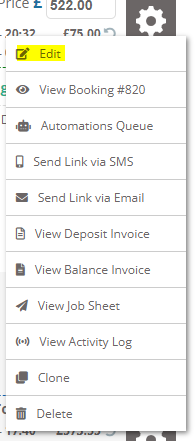
- Scroll down to Admin and expand
- Click the box of the due date you wish to change
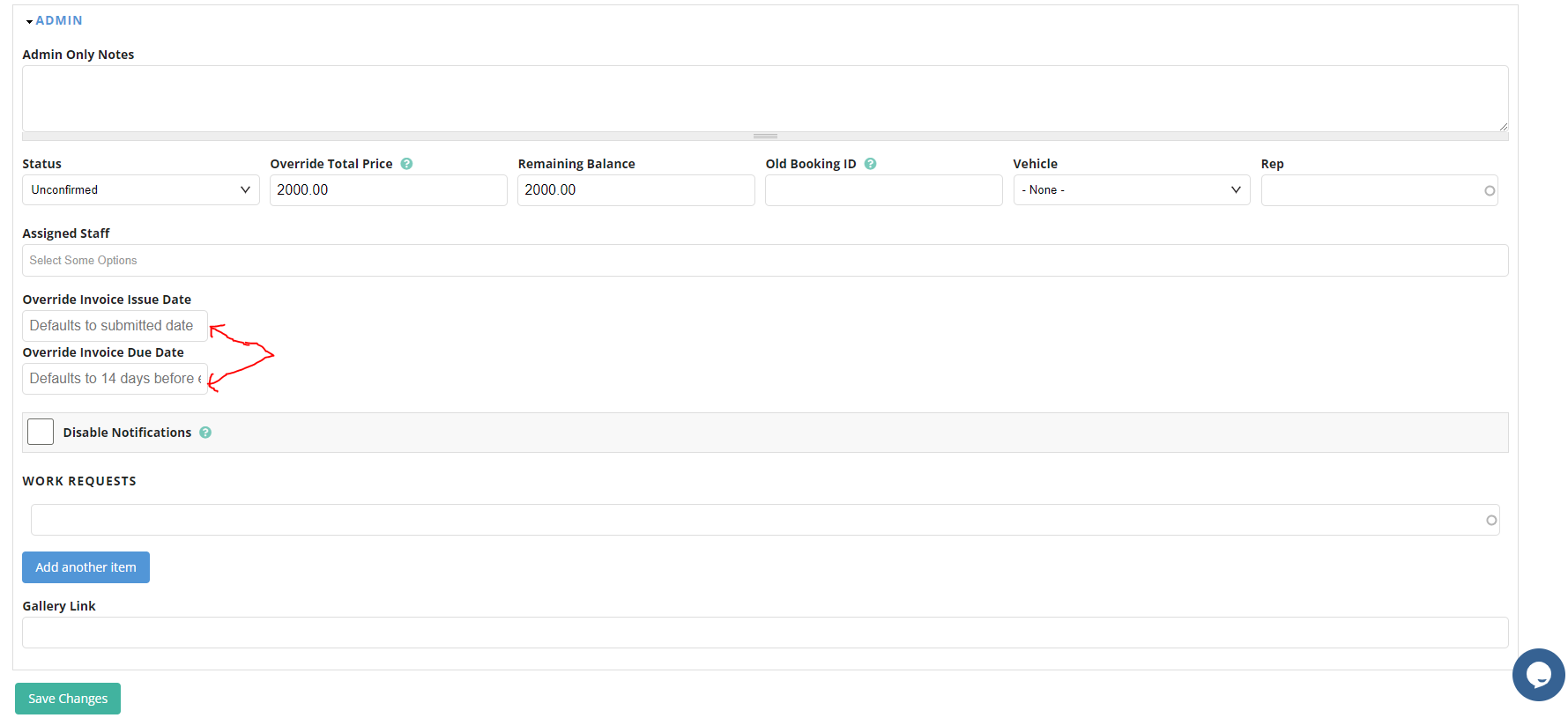
- Choose the required due date from the calendar
- Scroll down to save

