Add a Payment Button to Invoices
How to enable a payment button on invoices
BoothBook
Last Update 2 tahun yang lalu
When managing your invoice settings, its possible to enable a payment button to display in the header region on your invoices.
To enable the payment button:
- Go To > Top User Menu > Settings >
- " Invoices and tick "Display a Pay Online button on invoices"
- Save Configuration
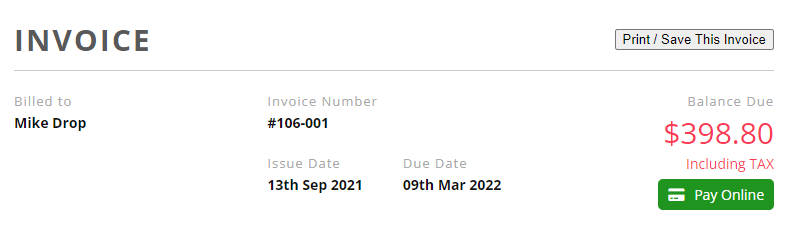
When the payment button is enabled, it creates a link to your client portal. When a client views their invoice, they can click this button and be taken back to their client portal to make a payment.
Note: When using this feature, make sure you have the payment block enabled on your client portal settings.

