Automatically Calculate Event End Time
Calculate the event length from the booking form
BoothBook
Last Update 2 tahun yang lalu
Have your booking form calculate the event length:
- Go To > Top User Menu > Settings > Booking Form
- Form Questions > Hide Fields and enable Hide the Event Time End Field.
- A pop-up window may appear, for you to check if any Packages or Extras require a duration to be set and save each one. Eg. for an Extra called 2 Additional Hours, select 2 under Duration and click the check icon under Save.
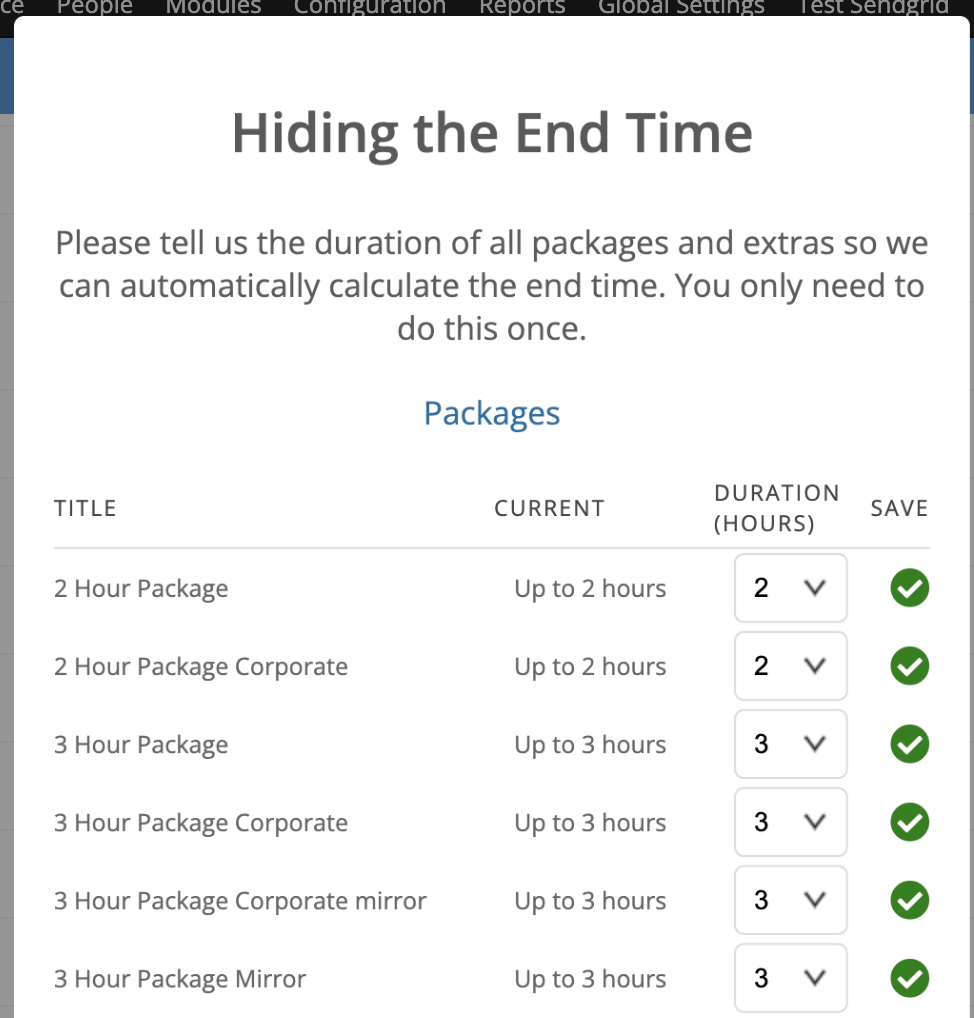
- Ensure the Event Time Field is not hidden.
- Then Save Configuration to save the whole settings page
- Clients filling out your booking form will then be able to choose a start time for their event and the end time will be set on the booking automatically based on the packages and extras chosen.
Note: If you have enabled this and need to edit a time on abooking, you'll need to ADD or REMOVE an extra to have it calculate.

