Add Custom/ Bespoke Package Block
Offer your customers a custom quote on your booking form
BoothBook
Last Update 2 years ago
Add some custom messaging under your packages in your booking form similar to the below:
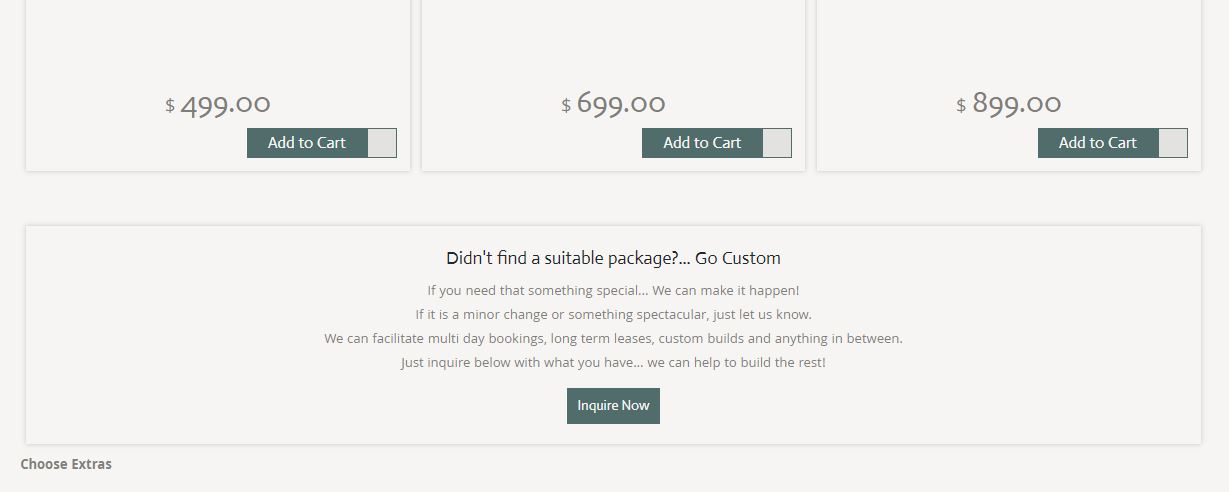
- Ensure you have Theme Builder enabled under Top User Menu > Settings > Branding > Theme Type. (Using a Custom (CSS) file may or may not have the desired results).
- Go To > Top User Menu > Settings > Translate > Booking Form > Titles & Messages > Booking Page Message 1
- Add the following code:
4.Update any of the wording as needed. This might be between the:
- Heading tags: <h2>...</h2>
- Paragraph tags: <p>...</p>
- Or Link tags: <a>...</a>
5.The button link in the code will go to your BoothBook /contact-form page, their details will be added to the Leads center (this form can be updated via Top User Menu > Settings > Leads).
6.To direct visitors to another website page, replace /contact-form with your URL eg. https://mybusiness.com/contact
7.Save Configuration
8.View your booking form to test your updates

