White Label Mode
How to hide pricing on the client portal when white labelling an event
BoothBook
Last Update pre 3 godine
Sometimes the event you are doing will be white labelled for another supplier. That supplier will handle the payment with the client, but you still want the client to be able to log into their client portal without seeing any pricing information.
White label mode will hide all financial information from the client portal.
How to enable White Label Mode
White Label Mode is enabled when editing an event type.
The information hidden in White Label Mode is...
- Invoice Icon
- Contract Icon
- Bookings Icon
- Make a Payment Block
- Payment Summary
- Line items remain, but the prices are hidden
Please note, custom blocks are not hidden in White Label mode.
1. Edit your chosen event type
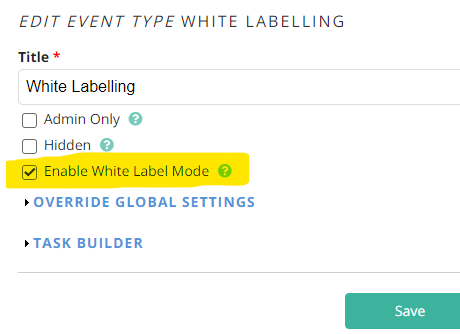
2. Select "Enable White Label Mode"
Remember to save.
3. Done!
Now when some one places a booking using that event type, all financial information will be hidden from the client portal.

