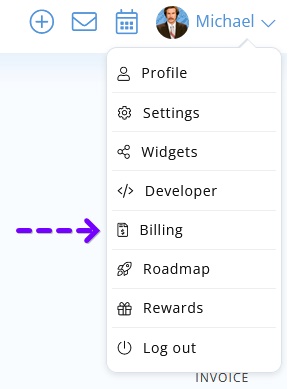How to Downgrade your Account
Switching plans, and downgrading your account.
BoothBook
Last Update 10 bulan yang lalu
In BoothBook there are different plan levels based on the features you have access to.
If you decide that you'd like to switch to a lower plan:
- Go to Top User Menu
- Click Billing
- Click the dropdown arrow under the Change your Plan option
- Select a Plan
- Click the Change Plan button
- Select your new plan and confirm