Edit Proposal Images
Change the images used within your proposals
BoothBook
Last Update 2 years ago
You're able to change images in your Proposals. Visual imagery in your proposals can make your clients feel that you understand their needs and help you sell your services more effectively.
Add Images to Proposals
- Go to the Leads icon in your admin menu and find the Lead that you want to send the proposal for
- Under the options click on Edit Proposal
- Navigate to the image that you'd like to change and click on it
- Find an image you want to use from a variety of places:
- Unsplash - Enter a keyword and click Search, click on an image you want to use and it will replace it in the proposal
- Backdrops - Choose an image provided by PBBackdrops.com, click on an image you want to use and it will replace it in the proposal
- Uploads - Click Choose File to upload a new image from your device, then click on the uploaded image and it will replace it within the proposal
- When ready, click the Save button to save your updates to the lead
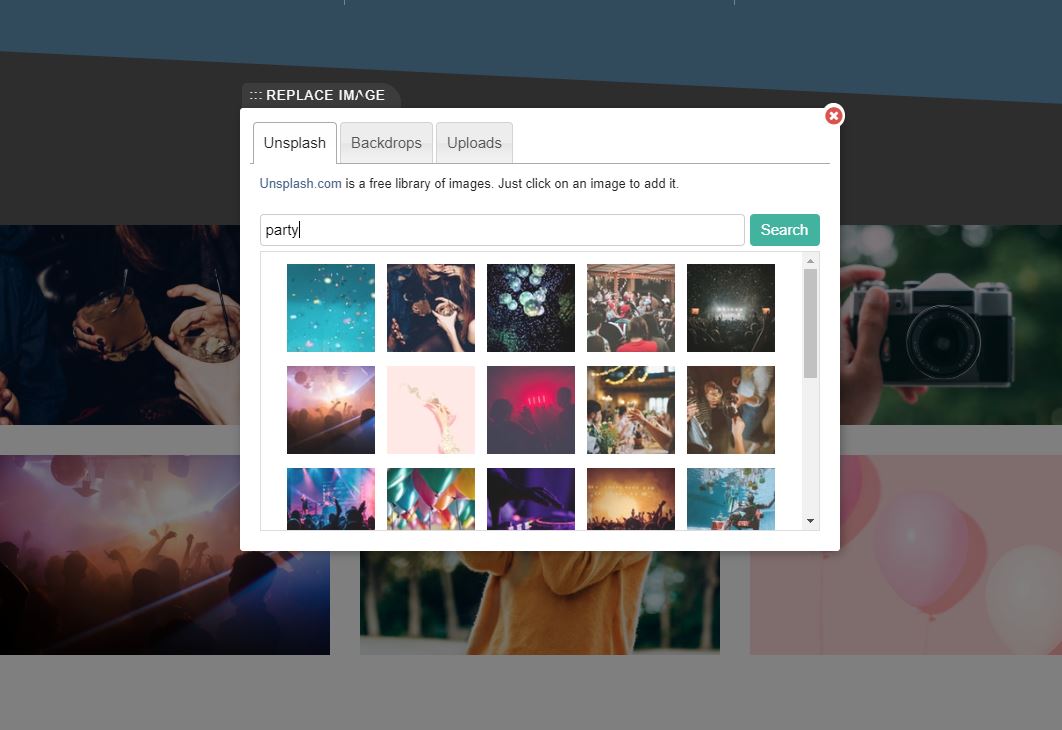
Additional Note: Uploaded photos or images can only be replaced in proposals and cannot be deleted or removed.
For additional support articles on Proposals click here.

