Analyzing a Proposal
BoothBook
Last Update 2 tahun yang lalu
Viewing Your Proposal Analytics
- Open up your proposal page for a specific lead in your lead centre
- Click Edit on the top right corner of your proposal
- Go to the envelope icon on the top left corner
- Click on the Analytics tab in the pop-up window
- Browse the activity log of your proposal, including each contact that has viewed it, been sent it with accurate time and device information.
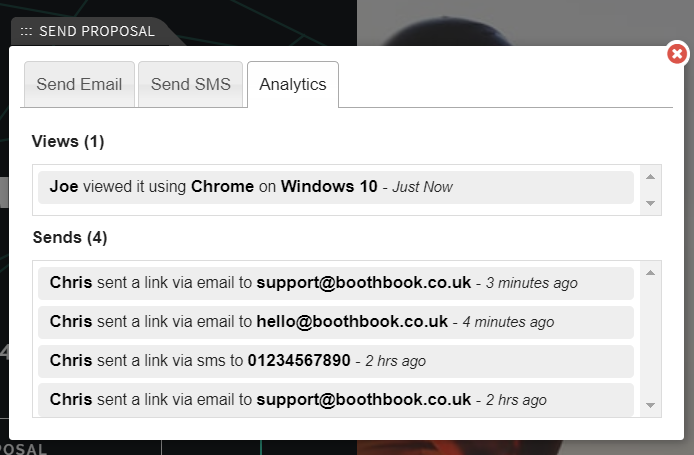
Email Notifications
Never miss out on a lead again with our email alerts. Every time a lead 'views' their proposal, you can choose to be sent an email notification so you can follow up with an email or call, speeding up the process of converting them. The more 'views', the bigger the lead!
- To disable this function, head to Top User Menu > Settings > Proposals and Untick the button for 'Notify me when a customer views a proposal'
- Please note this is a global setting so it will be enabled or disabled for all proposals.
For additional support articles on Proposals click here.

