Integrate with QuickBooks (Limited beta only)
BoothBook
Last Update 1 ปีที่แล้ว
For our Pro and above plans you can connect your Quickbooks account to BoothBook to automatically reconcile bookings and payments. This will save you a ton of time and money when it comes to doing your taxes and accounting.
This is a limited Beta only.
Written Instructions:
Set up a Quickbooks account here.
- Ensure that your primary account selected to take payments has payments enabled
Navigate to the Accounting Settings.
- Go to Top User Menu > Settings, scroll down to the Accounting
- Select Connect to Quickbooks
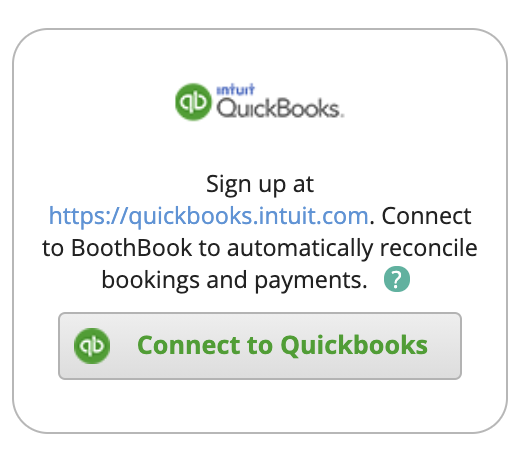
Login to your QuickBooks Account
- Enter your account details and login
- Click Connect to allow access
- Choose your Sync Start Date (We recommend no further than the start of this year)
- Assign your tax codes using the drop box to the discovered Tax rates
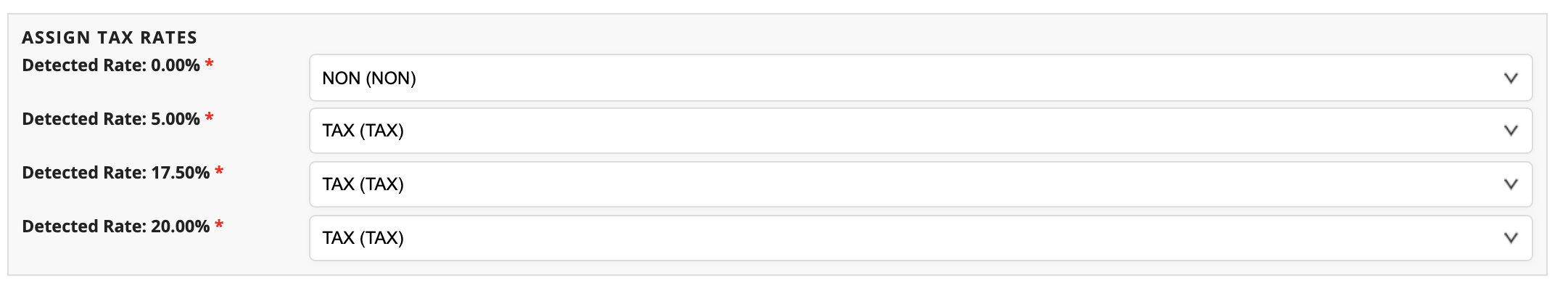
- Fix any Sync Issues that pop up
- These will be Negative numbers done for refunds in the past. Please see the article on refunds: https://support.boothbook.com/article/adding-a-refund
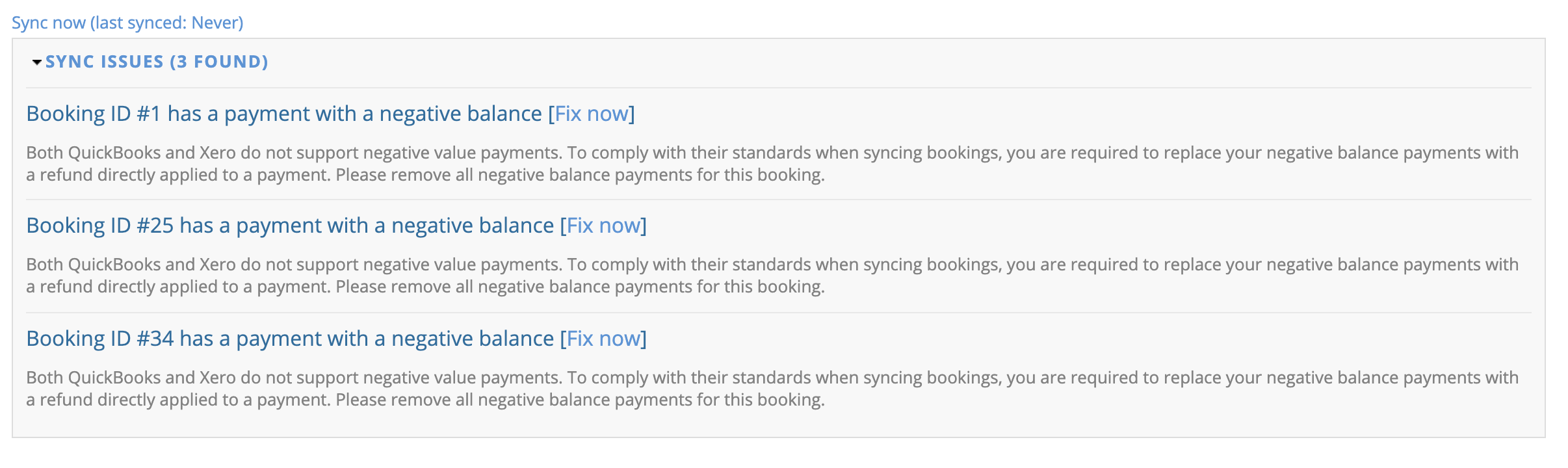
- Click Save Configuration

